Understanding the Error
The ‘get-mgserviceprincipal: insufficient privileges to complete the operation’ error is a common issue encountered by users of PowerShell, particularly when handling Microsoft Graph service principals. This error primarily indicates that the account executing the command does not possess the necessary permissions to access or manipulate certain resources linked to service principals. Such restrictions are often set due to organizational policies or the default permissions assigned to user accounts.
When users attempt to execute the "Get-MgServicePrincipal” command within the PowerShell environment, insufficient privileges may arise due to a variety of reasons. One common cause is the lack of adequate roles assigned to a user, which is crucial for accessing sensitive directory data. Service principals generally require specific API permissions defined in Azure to allow users to manage them effectively through PowerShell ISE. Without these permissions, the command will not execute successfully, leading to the aforementioned error.
Moreover, the error may also stem from the authentication process itself. If the user has not been authenticated properly before attempting to retrieve service principal details using PowerShell, this could result in insufficient privileges. The implications of encountering this error are significant, as it can hinder an administrator’s capability to perform essential tasks such as creating, modifying, or deleting service principals. Effective management of service principals is paramount for the functioning of applications and services within an organization, making it crucial for users to address any privilege-related issues promptly.
Prerequisites for Executing PowerShell Commands
Before executing the Get-MgServicePrincipal command in PowerShell, it is essential to ensure that certain prerequisites are met. These prerequisites revolve mainly around permissions and roles within Azure . The Get-MgServicePrincipal command requires sufficient privileges to access service principal information, which is governed by the user roles and API permissions.
Even though my account was a Global Admin when connecting to PowerShell and some options worked, to run certain commands, you need to have certain permissions that are in scope within Graph API.
Steps to Resolve the Insufficient Privileges Error
Encountering the ‘Get-MgServicePrincipal: Insufficient Privileges’ error in PowerShell can be frustrating, particularly when trying to manage Azure resources. To effectively resolve this issue, follow these comprehensive steps to ensure the appropriate permissions are granted.
The first approach involves checking what permissions are required to run the command. This applies to other commands as well such as “get-MgGroupMember” or “Get-MgGroupMemberWithLicenseError”. Firstly we need to open up PowerShell elevated and then connect to Graph API, you can use this command:
Connect-MgGraphYou should be prompted for an account to login into and once verified you should see the below:
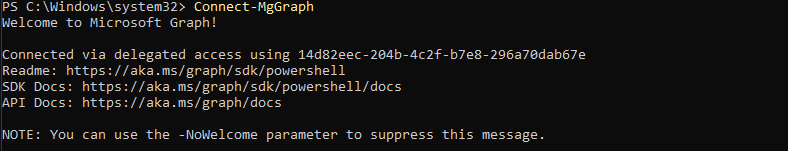
If you try and run the command “Get-MgServicePrincipal”, it throws out an error “Insufficient privileges to complete the operation.”
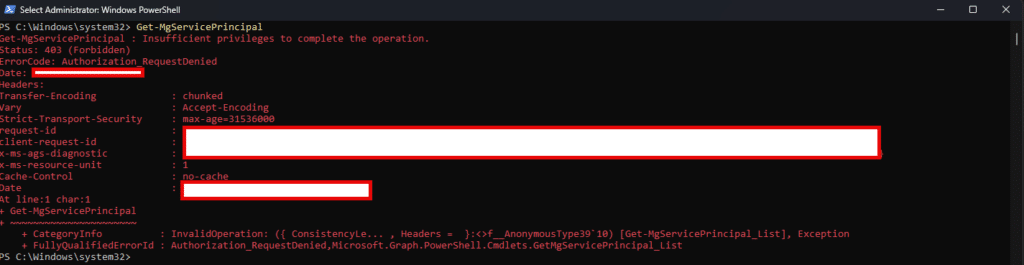
To check what permissions are required to run this command you can run the following command:
(Find-MgGraphCommand -Command get-MgServicePrincipal).permissionsThis will provide you with the following list:
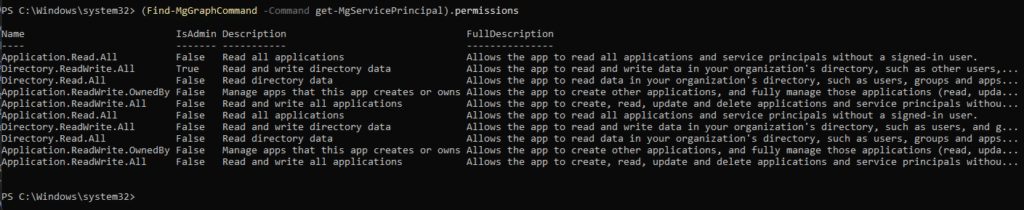
If you are missing any of the above permissions, you can run the following command below and once run, it will ask you to grant permissions:
Connect-Graph -scopes "Application.Read.All"If you are missing any others, you can just update the scope and then try your command again and you should not see the “insufficient permissions” error again.
Hope you find it helpful.
