If you manage quite a few Exchange 2010 CAS servers, logging into each one to test that OWA works can be quite cumbersome.
I put together a script that can check all of them and email you a report. Here is an example:
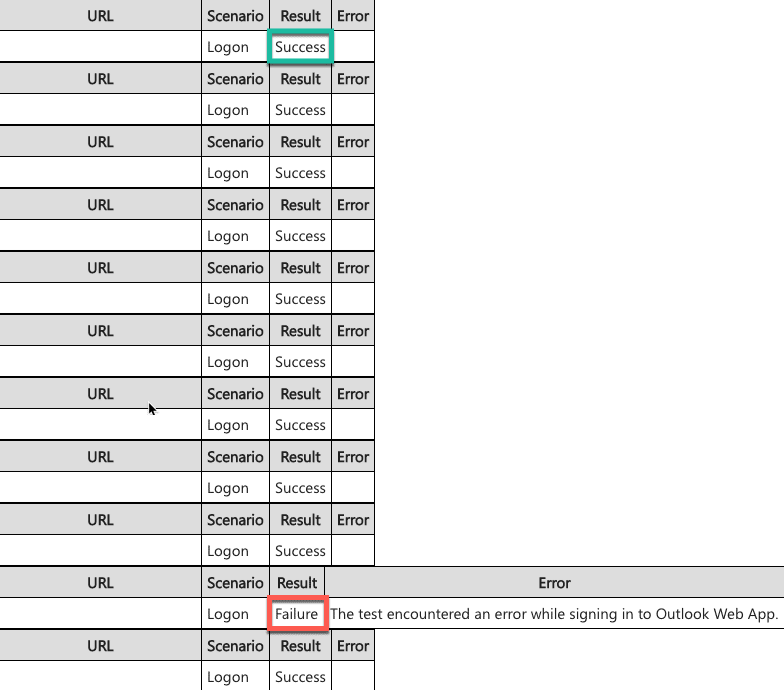
The URL for each CAS server will show, for example cas01.tlab.local and it’s Results will be displayed. If there is an error as shown above, it will say failure so you know to go and check that particular CAS Server.
Below is a snippet of the code used to generate this report:
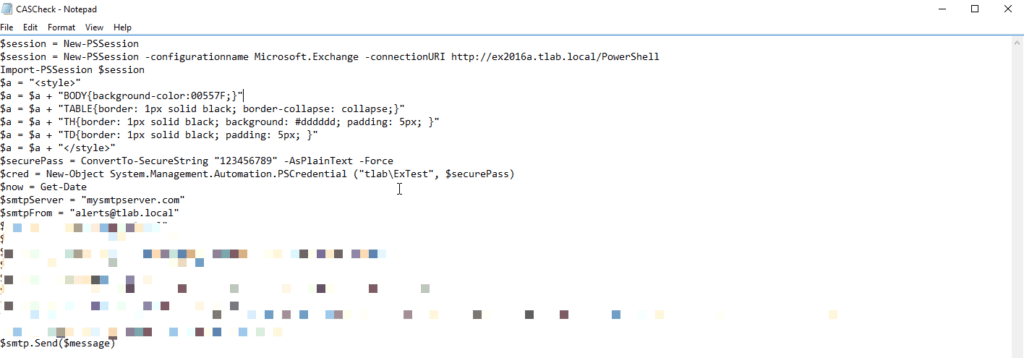
You can download the PS1 Script from the GitHub here:
Happy scripting.
