Everything-PowerShell
The place to get all your scripts, tutorials and articles for different requirements in PowerShell.
We Write Articles, Create Tutorials and Scripts to help and empower you.

Exchange 2019 PowerShell
Display all articles that category is linked to Microsoft Exchange Server 2019. It might be applicable to other versions as well.

Exchange 2016 PowerShell
Display all articles that category is linked to Microsoft Exchange Server 2016. It might be applicable to other versions as well.
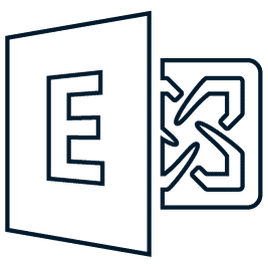
Exchange 2013 PowerShell
Display all articles that category is linked to Microsoft Exchange Server 2013. It might be applicable to other versions as well.
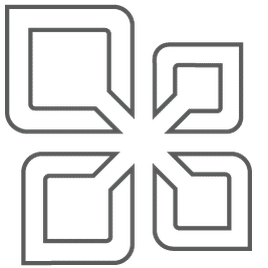
Exchange 2010 PowerShell
Display all articles that category is linked to Microsoft Exchange Server 2010. It might be applicable to other versions as well.
PowerShell V7
Display all articles that make use of the new PowerShell Version. Not everything works with the version yet but they are being migrated in time.

PowerShell
Displays all articles that have PowerShell scripts or use PowerShell to achieve a specific output. This may include Exchange PowerShell scripts as well or articles.
Professional IT Services & Technology Consulting
Let us help you upgrade your Exchange Servers or assist with PowerShell scripts that you need or running the scripts we have provided on Everything-PowerShell.

We're Here To Help!
Hours
M-F: 8am – 10pm
S-S: Closed