Microsoft in recent times removed older versions of the Exchange Online PowerShell Module and many applications that were using a specific version were required to update to continue working. Many times, customers ask, how do I verify the version I have installed on my server, so I put together a small script to achieve this.
The script checks if the Exchange Online PowerShell module is installed and displays the version installed or advises that it is not installed. Below is a screenshot of the Module that it is installed:

Here is the output where the Module is not installed:
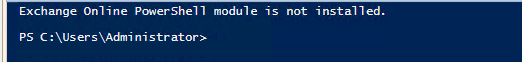
Script
Below is the script you can use, nothing needs to be updated or changed and can be run from PowerShell or PowerShell ISE:
# Check if the Exchange Online PowerShell module is installed
if (Get-Module -Name ExchangeOnlineManagement -ListAvailable) {
# Get the installed version of the Exchange Online PowerShell module
$moduleVersion = (Get-Module -Name ExchangeOnlineManagement -ListAvailable).Version
Write-Host "Exchange Online PowerShell module is installed."
Write-Host "Version: $moduleVersion"
} else {
Write-Host "Exchange Online PowerShell module is not installed."
}
If you want to install the Exchange Online PowerShell Module, you can do so with the command below:
Install-Module -Name ExchangeOnlineManagement
Remember to reboot your Server afterwards.
Hope it helps.
