Ever had that windows service that will not stop and just stays in a stopping state and you cannot reboot the server.
And then when you launch task manager you just cannot see it?
Well, you are not alone.
Let’s say you have the windows update service that is just in a stopping state and you need to get it stopped to do a cleanup or restarted so that you can get updates done?
To find the process ID of that specific service, you can run the following command:
- (get-wmiobject win32_service | where { $_.name -eq ‘wuauserv’}).processID
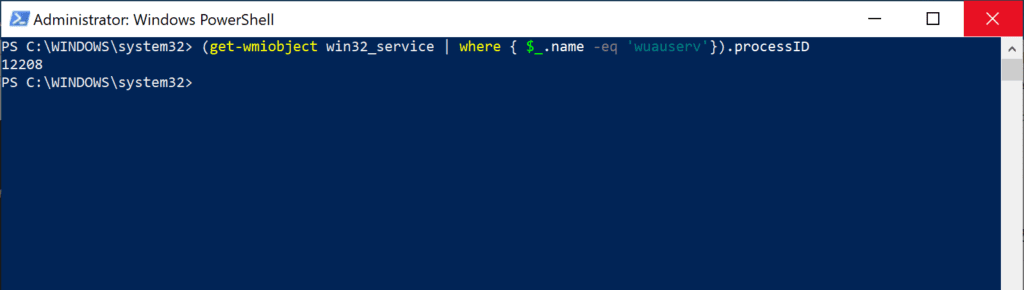
Now that you have the Process ID, you can then stop it by running this command:
- Stop-Process 12208 -Force
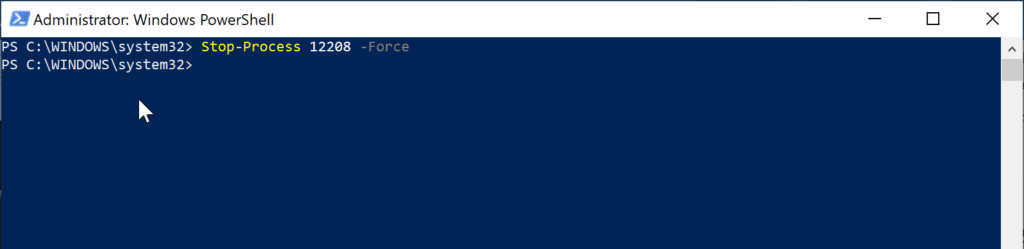
If you head over to services, you will see the windows update services has started again. Remember to replace the ProcessID with that of your server.
Hope it helps.
