Sometimes in Windows 10, you are working on Outlook and you need to close it for some reason and when you try and launch it again nothing happens.
This is because there is already a process running in the background, the previous session you closed did not end properly or got stuck ending.
To find out if Outlook is running, you can use Task Manager but you can also use PowerShell.
To find out if Outlook is running, you can run the following command:
- get-process outlook
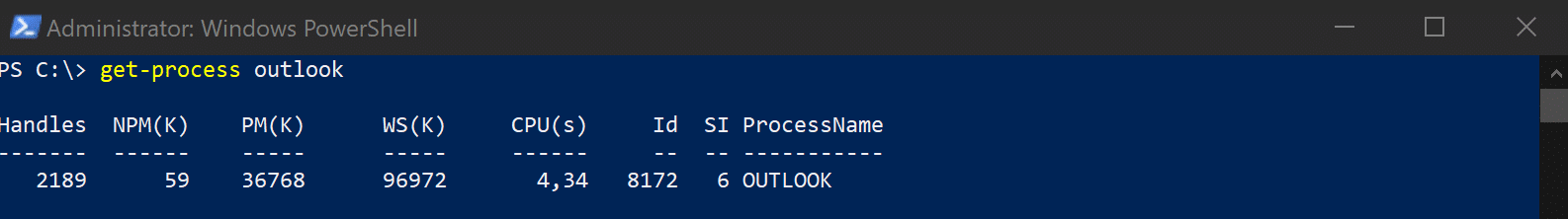
There you can see it is running, as mentioned, you can do the same with Task Manager by clicking the Details tab:
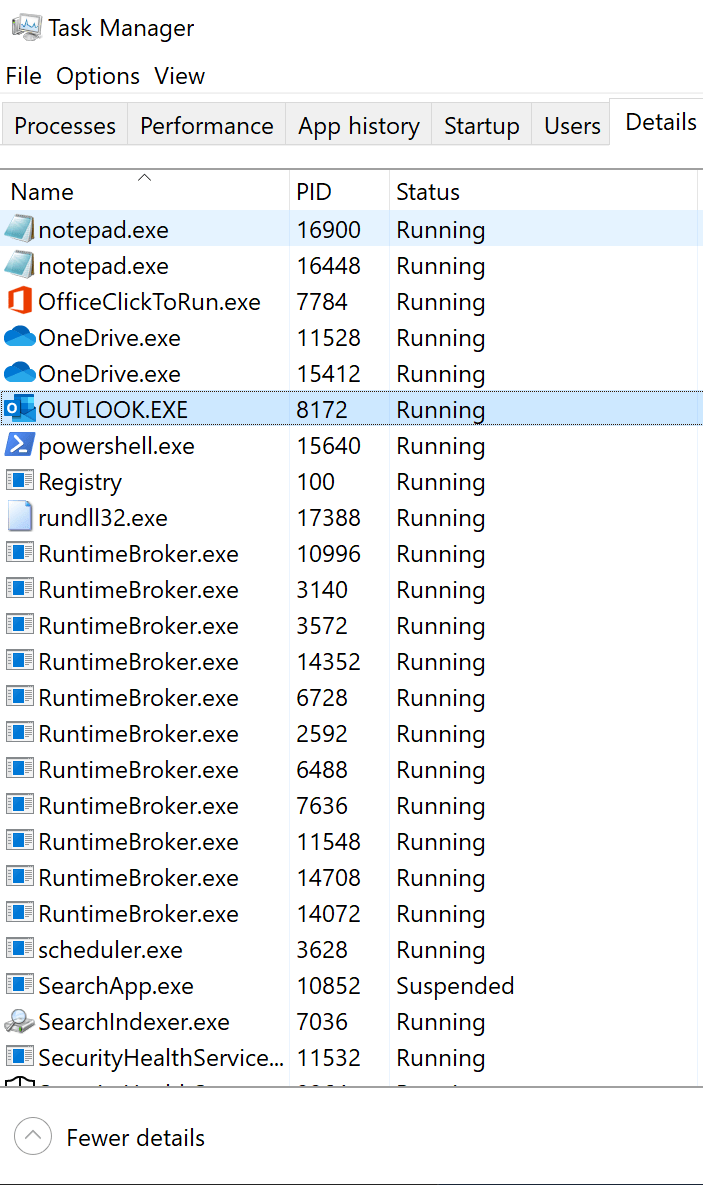
If you want to terminate the process with PowerShell, you can head over to my other blog post on this below:
- https://everything-powershell.com/powershell-find-a-processid-and-kill-the-process/
Hope it helps.
