In any operating system, you may want to uninstall or remove a device like a network card for example that may be causing issues.
Launching Device Manager does not show the device and as an example you cannot rename you network card because it says the device already exists.
You can run the command below from PowerShell or CMD to show hidden devices:
- set devmgr_show_nonpresent_devices=1
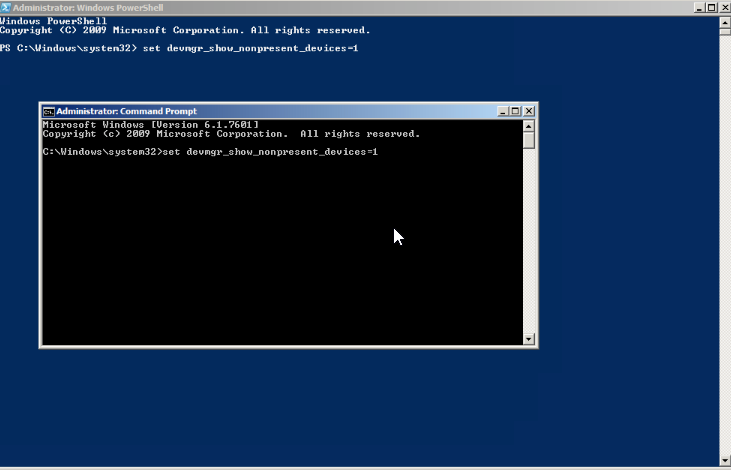
I showed both windows above so you can see.
What I did find on 1 server was running this command from either place did not show the devices.
If this is the case, they you can launch system properties and then click the Advanced Tab, you will have an environmental variables button which you can click on:
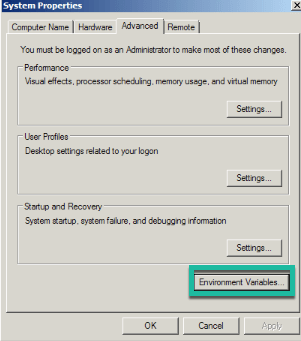
Once you click on it then it will open a new window. Under System Variables click New and then add the same line with the set word in front and then the variable value as 1 as shown below:

Once you click OK and OK and then refresh Device manager, you will see the hidden devices.
Hope it helps.
