If you are like me and constantly experimenting with applications like PowerShell or Python, you end up doing things a bit differently to the normal user.
Why click an Icon for Outlook to open or your daily apps when you can use PowerShell to do it for you.
In the example below, you can start Outlook by using just two words in PowerShell:
- start outlook
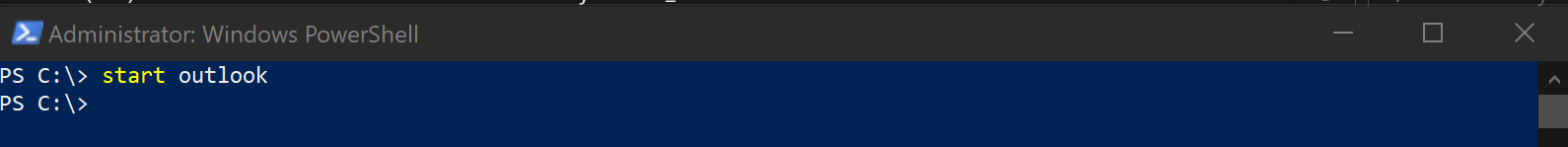
Once you press enter, it is a matter of seconds and you will see the Outlook splash screen show as per below:
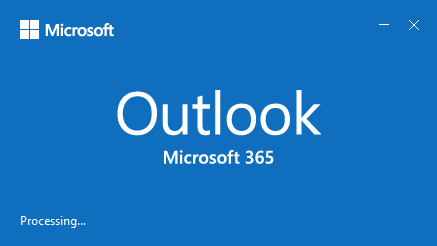
The same applies if you want to start Microsoft word, you can use the following command:
- start winword
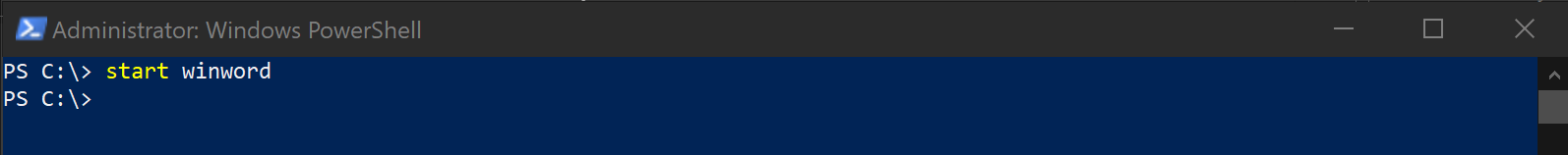
Another example is opening windows explorer, you can do so by typing:
- start explorer
There you have a few examples, the list is endless..
Hope it helps.
