In a large environment where you have hundreds of servers, imagine now having to go and manually add in more than 2 DNS servers to each of those? That will take a few days or weeks.
With PowerShell you can do this and you can randomize the order or each server so that one DNS server does not take all the load.
I created a script that firstly looks at the features installed, for example if the server holds a DNS role then it will exit.
You can change this to a domain controller as well if you don’t want to perform this.
Here is a snippet of the script:
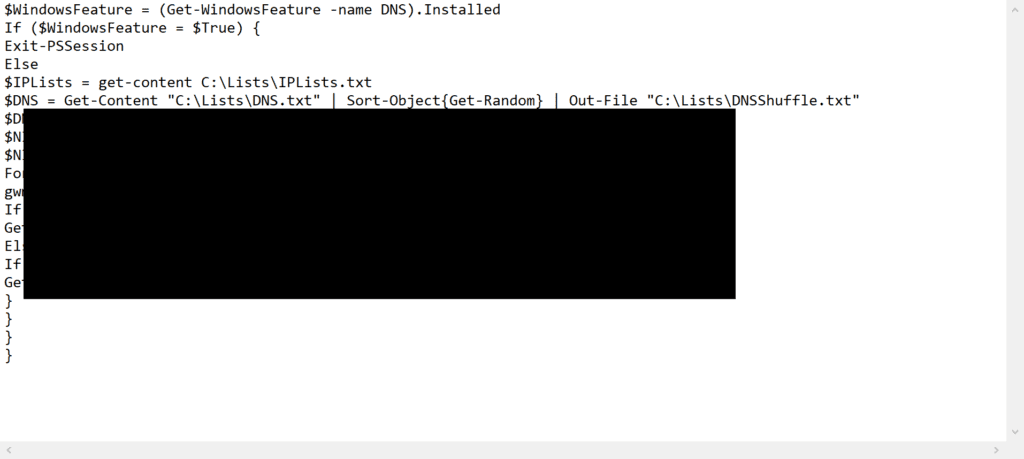
You can download the .PS1 script from the Gallery here:
https://gallery.technet.microsoft.com/Shuffle-DNS-order-on-45d46cdf
Hope it helps.
