In one of my previous articles we looked at updating the autodiscover internal URL, today we will update the rest using PowerShell, this includes the following:
- EWS
- OAB
- OWA
- ActiveSync
- PowerShell
- ECP
Here are the list of PowerShell commands that were run to update my lab environment(includes Autodiscover):
• Set-ClientAccessService -Identity Exchange-2019 -AutodiscoverServiceInternalUri https://mail.thexchangelab.com/autodiscover/autodiscover.xml
• Get-WebServicesVirtualDirectory -Server Exchange-2019 | Set-WebServicesVirtualDirectory -InternalUrl https://mail.thexchangelab.com/ews/exchange.asmx -ExternalURL https://mail.thexchangelab.com/ews/exchange.asmx
• Set-OWAVirtualDirectory -identity “Exchange-2019\owa (Default Web Site)” -InternalURL https://mail.thexchangelab.com/owa -ExternalURL https://mail.thexchangelab.com/owa
• Get-OABVirtualDirectory -Server Exchange-2019 | Set-OABVirtualDirectory -InternalURL https://mail.thexchangelab.com/OAB -ExternalURL https://mail.thexchangelab.com/OAB
• Get-ECPVirtualDirectory -Server Exchange-2019 | Set-ECPVirtualDirectory -InternalURL https://mail.thexchangelab.com/ECP -ExternalURL https://mail.thexchangelab.com/ECP
• Get-MAPIVirtualDirectory -Server Exchange-2019 | Set-MAPIVirtualDirectory -InternalURL https://mail.thexchangelab.com/MAPI -ExternalURL https://mail.thexchangelab.com/MAPI -IISAuthenticationMethods NTLM,Negotiate
• Get-ActiveSyncVirtualDirectory -Server Exchange-2019 | Set-ActiveSyncVirtualDirectory -InternalURL https://mail.thexchangelab.com/Microsoft-Server-ActiveSync -ExternalURL https://mail.thexchangelab.com/Microsoft-Server-ActiveSync
• Set-OutlookAnywhere -identity “Exchange-2019\RPC (Default Web Site)” -ExternalHostname mail.thexchangelab.com -InternalHostname mail.thexchangelab.com -InternalClientsRequireSSL $true -ExternalClientsRequireSsl $true -ExternalClientAuthenticationMethod:NTLM
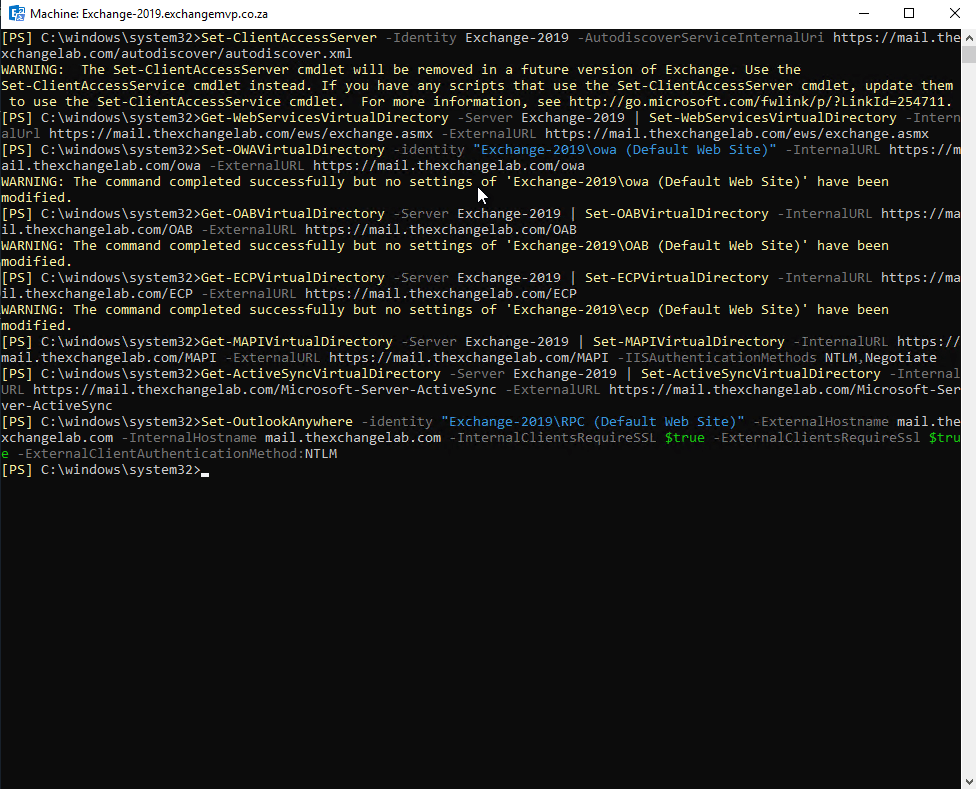
Hope it helps.
