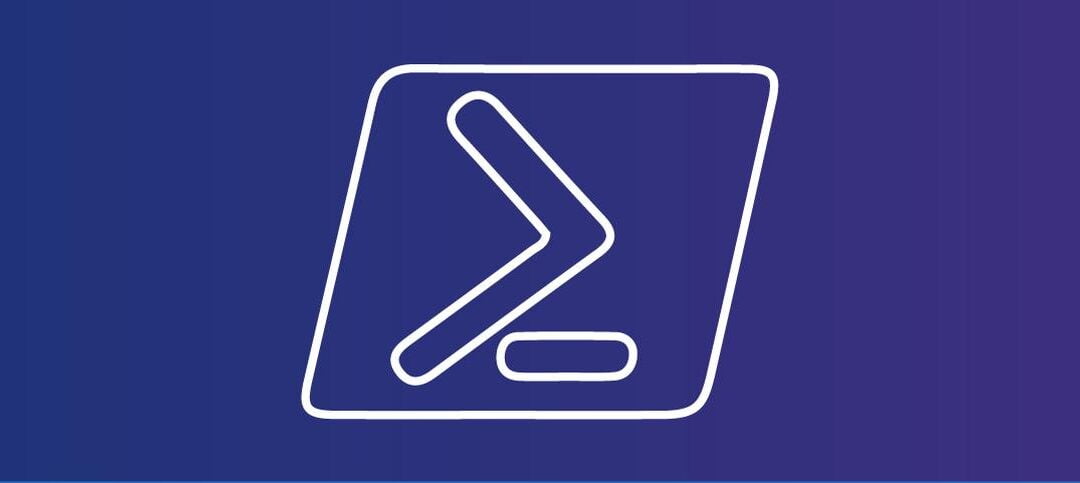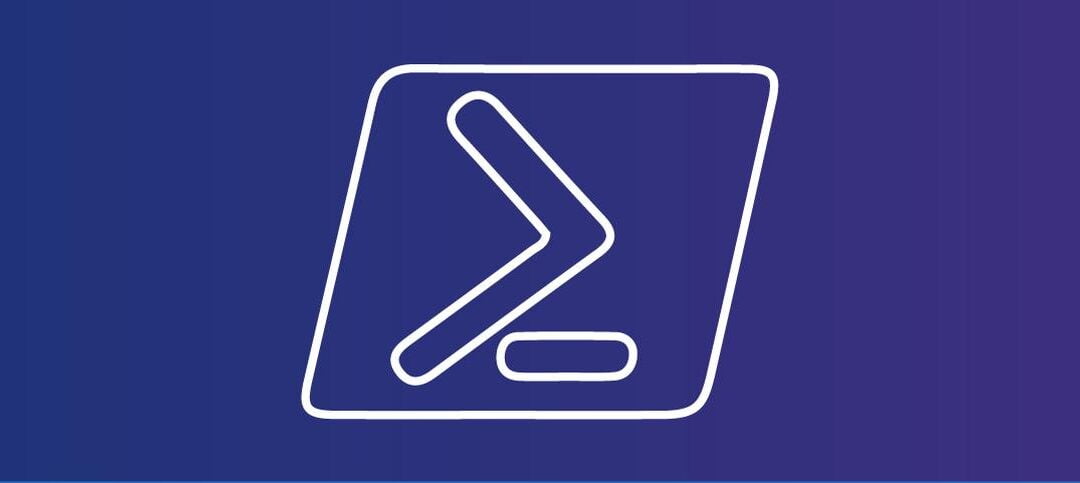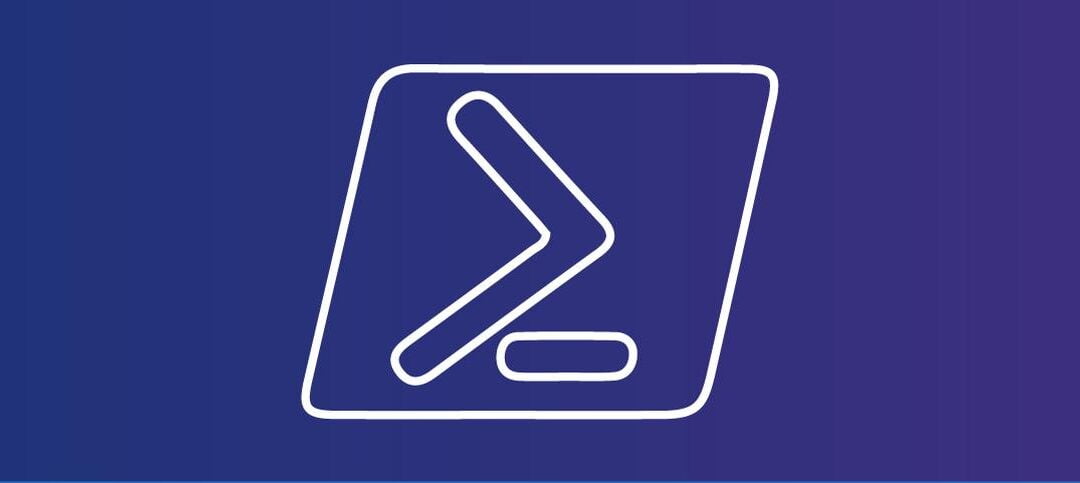by Edward van Biljon | May 20, 2024 | PowerShell, PowerShell ISE
Introduction to Account Lockout Threshold The account lockout threshold is a crucial security feature in Windows operating systems, including Windows 10 and Windows 11, designed to protect user accounts from unauthorized access. Essentially, it dictates the number of...

by Edward van Biljon | Feb 9, 2024 | PowerShell, PowerShell ISE
When managing server operating systems, it is important to have information about the specific operating system name and version. This information can be useful for troubleshooting, ensuring compatibility with software or hardware requirements, and keeping track of...

by Edward van Biljon | Feb 5, 2024 | PowerShell, PowerShell ISE
When working with Microsoft Exchange, the application log files are filled with failed logins when Exchange servers are exposed to the internet. You have many websites available to you that can give you the IP information such as the following: Hostname Location...

by Edward van Biljon | Jan 16, 2024 | PowerShell, PowerShell ISE
Windows Updates are part of every admins monthly task list. This is to firstly test if you can in a lab what the updates fix but also what potential issues may arise from the new Windows Updates. On Windows Server GUI (Graphical User Interface) you can go to Settings...

by Edward van Biljon | Jan 15, 2024 | PowerShell, PowerShell ISE
As Admins, when you create new accounts or need to reset account passwords, the first thing that comes to mind is just use “Pass@123” or “Password” because it is easy, however if you forget to force users to change passwords, they will use this...

by Edward van Biljon | Jan 14, 2024 | PowerShell, PowerShell ISE
As Exchange Administrators, we need to troubleshoot server issues from time to time when mail flow stops working or a change was implemented on the networking side and this has also caused an outage on your Exchange Server. By defaults IP routes on Windows Server...