In Exchange you will do loads of Export requests to PST but over time this list grows and when you eventually want to find an export request or remove a server you can’t because it still has the export requests.
To find the export requests, you can run a single command:
- Get-mailboxexportrequest -status completed
This command find all the completed ones and lists it, I cleared mine last week so don’t have a list to show you but this is what the command looks like:
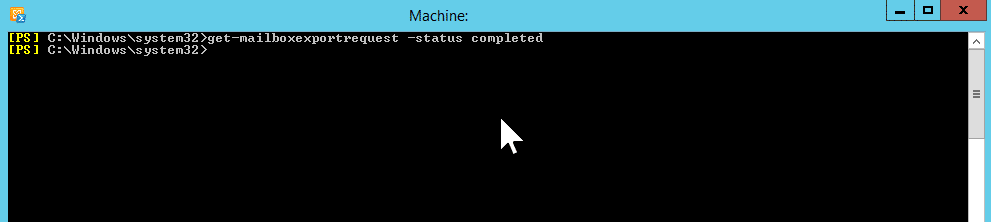
Now to clear the export requests, you can just expand on that command by running the following PowerShell command from the EMS:
- get-mailboxexportrequest -status completed | remove-mailboxexportrequest -confirm:$all
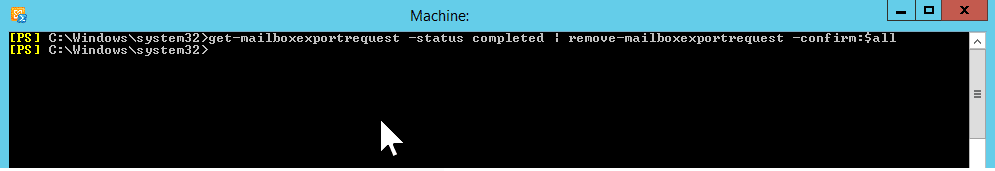
The -confirm:$all part will save you a lot of time confirming removal as it will just go through the list and remove them.
Hope it helps.
