In Exchange, you can throttle the number of connections that a HUB Transport Server can have open to a remote domain, the default value for the field “MaxPerDomainOutboundConnections” is 20.
To change the value, you can run a simple command from the Exchange Management Shell(EMS):
- Set-TransportServer -Identity HUB1 -MaxPerDomainOutboundConnections 10
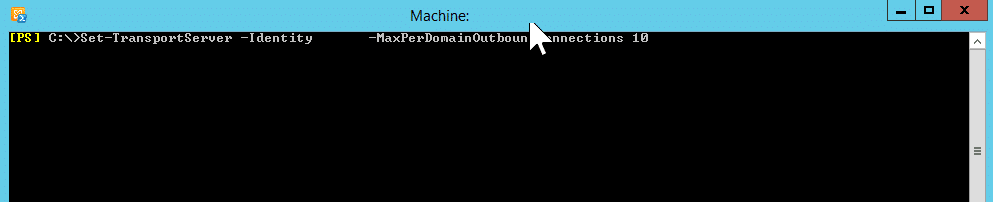
Don’t forget to restart the transport service once done.
Hope it helps.
