When doing mailbox moves on Exchange, you want to know how far they are progressing etc.
In the Exchange Management Console (EMC) you can add the Percent Complete column to see the Percentage per mailbox as shown below:
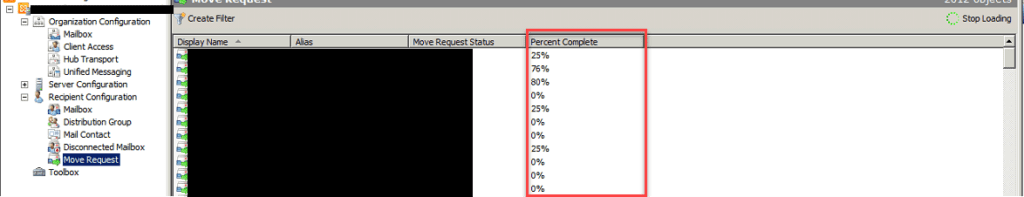
This is okay but if you like me rather prefer using Powershell, then you can run the following command:
- Get-MoveRequest -resultsize 10 | Get-MoveRequestStatistics | FL Displayname,BytesTransferred
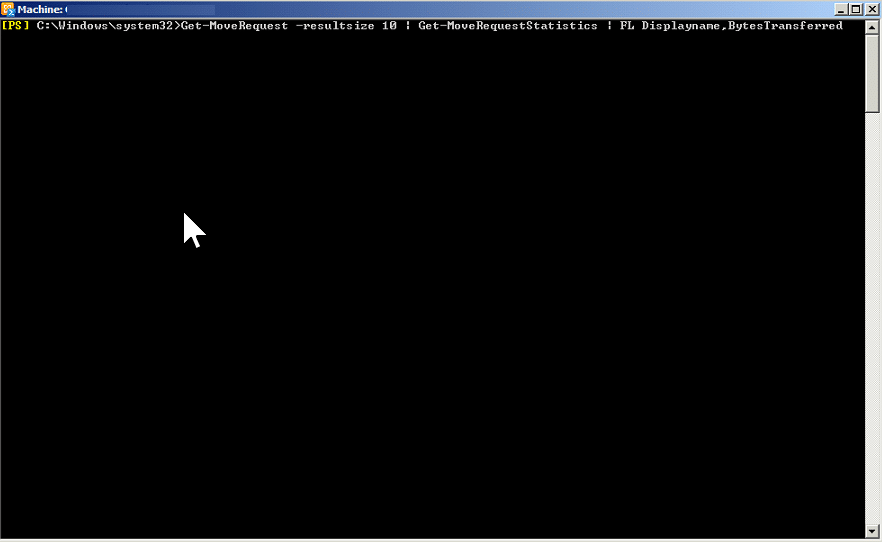
This will give you a bit more information:
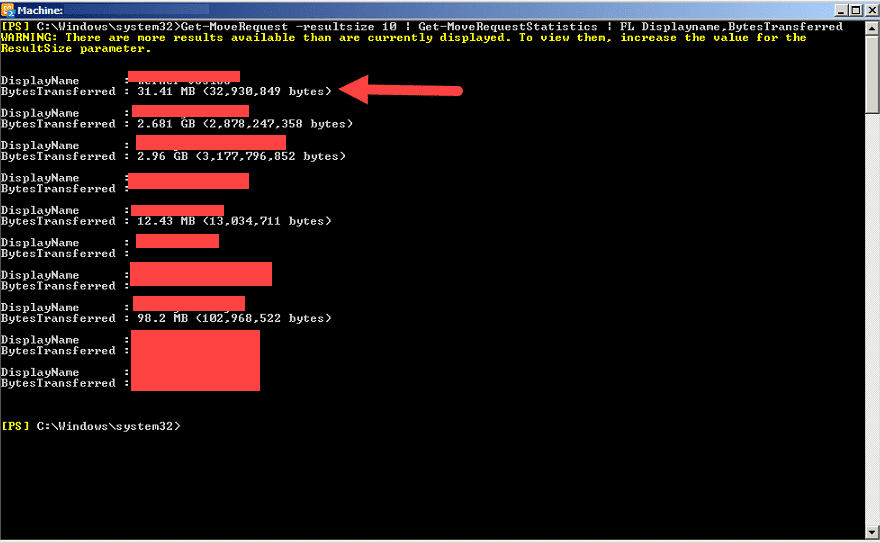
In the above example I limited the resultsize to 10 due to the number of moves on the go.
Hope it helps.
