In Exchange 2016, there are a couple of cmdlets you can run to check that you servers are in a healthy state. In 1x example, you could run the following command to check the Outlook Web Services:
- Test-OutlookWebServices
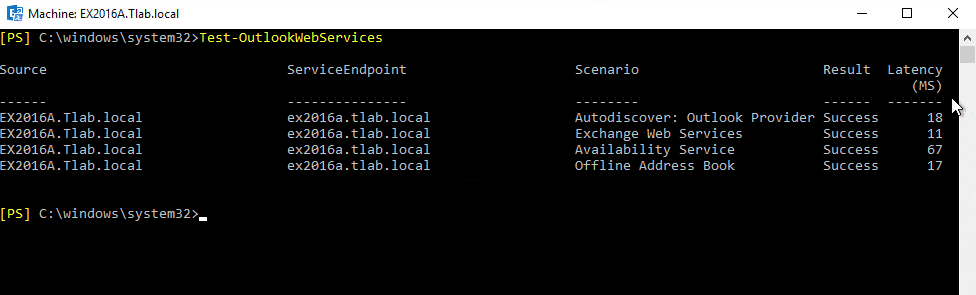
If you want to specify a specific server then you can run the command below:
- Test-OutlookWebServices -ClientAccessServer ex2016b
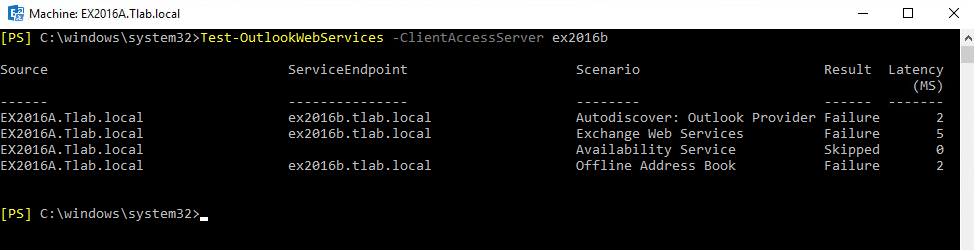
You will notice the ServiceEndpoint changed from the previous screen. In the 1 we have a successful result and the other a failure which will need to be investigated.
The cmdlet allows you to specify a different users credentials using the “MailboxCredential” option in the cmdlet.
Hope it helpe.
