Quick tip:
If you want to change your Deleted Item Retention on your mailbox database, you can do so running a simple command in PowerShell using the Exchange Management Shell:
- Set-MailboxDatabase -Identity “Mailbox Database Name” -DeletedItemRetention 30
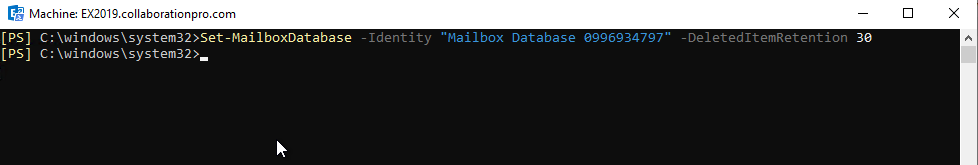
If you wanted to change a single mailbox, then you can run the following command in PowerShell:
- Set-Mailbox -Identity “User1” -RetainDeletedItemsFor 30 -UseDatabaseRetentionDefaults $false
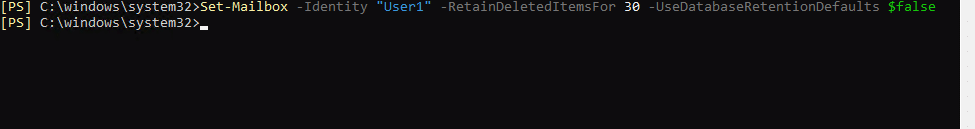
Hope it helps.
