When you configure your POP/IMAP Service on Exchange 2019, manually going to services and changing the startup from Manual to Automatic just takes time.
With PowerShell, you could add this to a script so when you license your server and enable your SSL certificate, why not just update the services?
To change POP, you can run the following from a normal PowerShell window or using the Exchange Management Shell:
- Set-Service MSExchangePOP3 -StartupType Automatic
- Set-Service MSExchangePOP3BE -StartupType Automatic
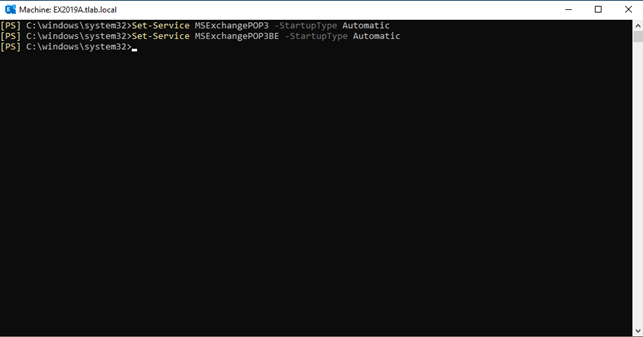
You can now do the same for IMAP:
- Set-Service MSExchangeIMAP4 -StartupType Automatic
- Set-Service MSExchangeIMAP4BE -StartupType Automatic
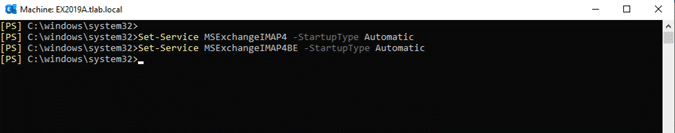
That is how simple it is, 4x commands and you are done.
Hope it helps.
