Here is a quick tip on creating a mailbox with PowerShell in Exchange 2019, it is a simple command that will prompt you for the password and once done you will have a new user.
There are more options you can set with the command but we will just create a simple user in this example:
- New-Mailbox -Name edward -UserPrincipalName [email protected]
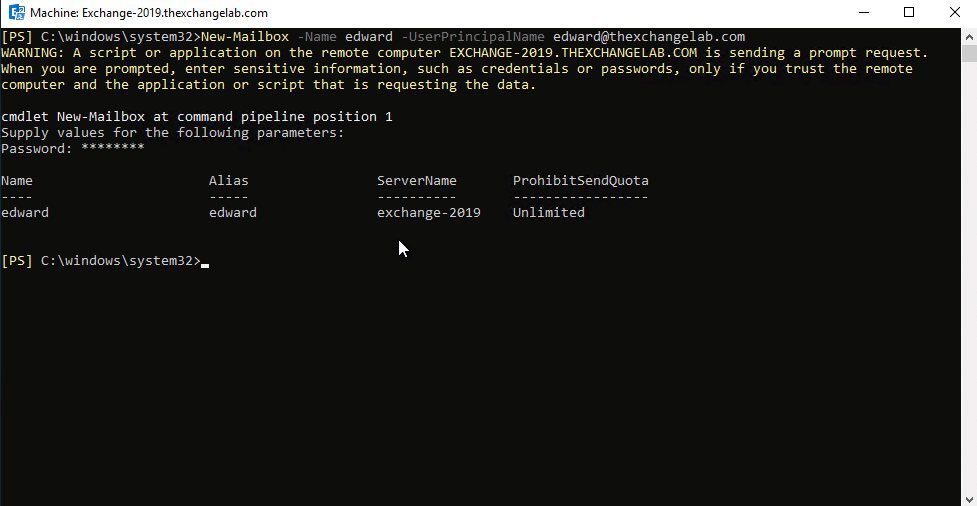
If you have a large number of users to create then you can use a CSV file to read all the info and create them for you.
Hope it helps.
