As you would have noticed in not only Exchange 2019 but 2016 that when you type a certain command you will receive a nice yellow warning to use the new cmdlet instead.
For example, I ran the following command:
- Get-TransportServer
And as you can see below, the warning:
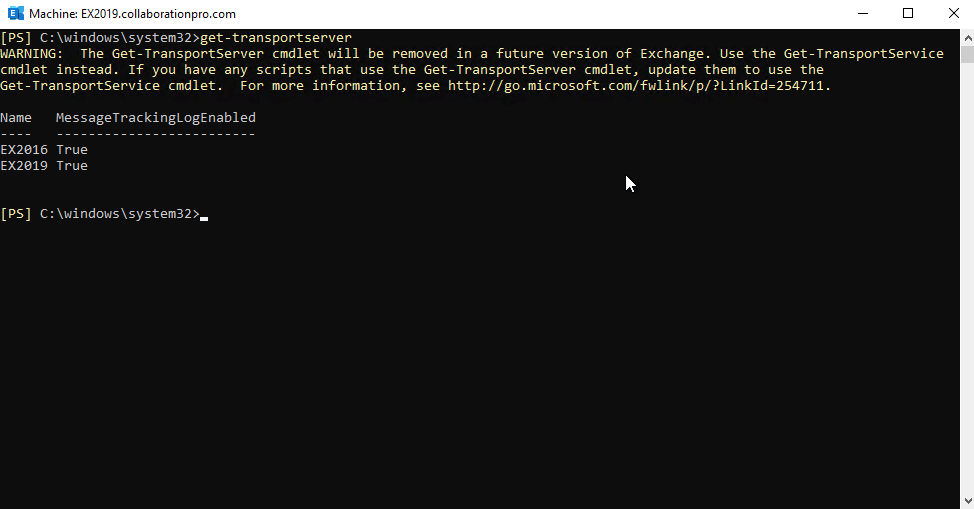
when you run the new cmdlet that they advise you to use, you will still get the desired result, but with no warning, the command run is as follows:
- Get-TransportService
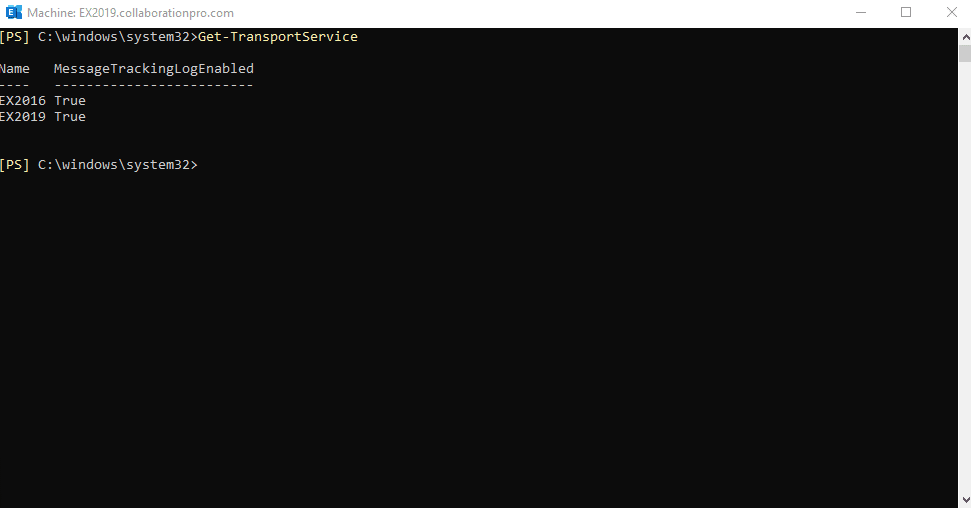
This is just one of many changes but be aware of them and try and use them vs using the old cmdlets.
Hope it helps.
