In Exchange, whether it is 2013 or higher, you may look at enabling Circular logging on your databases.
While this will constantly flush the logs, you cannot run Circular logging and have backups running as they will be inconsistent all the time.
To firstly check if circular logging is enabled on a mailbox database you can run the following command:
- Get-MailboxDatabase -Identity Store1 | fl circ
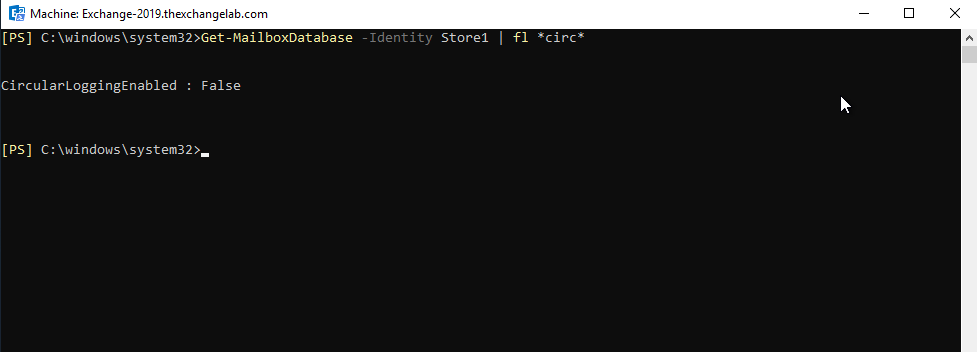
As shown above, it is disabled, to enable circular logging you can run the following command:
- Set-MailboxDatabase -Identity Store1 -CircularLoggingEnabled $True

Once run, you will receive a nice warning to dismount and mount the database, do this outside of production hours. To validate it is enabled you can run the same command as in step 1:

Hope it helps.
