Here is a quick tip for you, if you ever want to know the uninstall string to remove an Exchange Server, you can run a simple command to get the UninstallString from the Windows Registry, the command is as follows:
Get-ExchangeUninstallKey
This command will produce the output below:
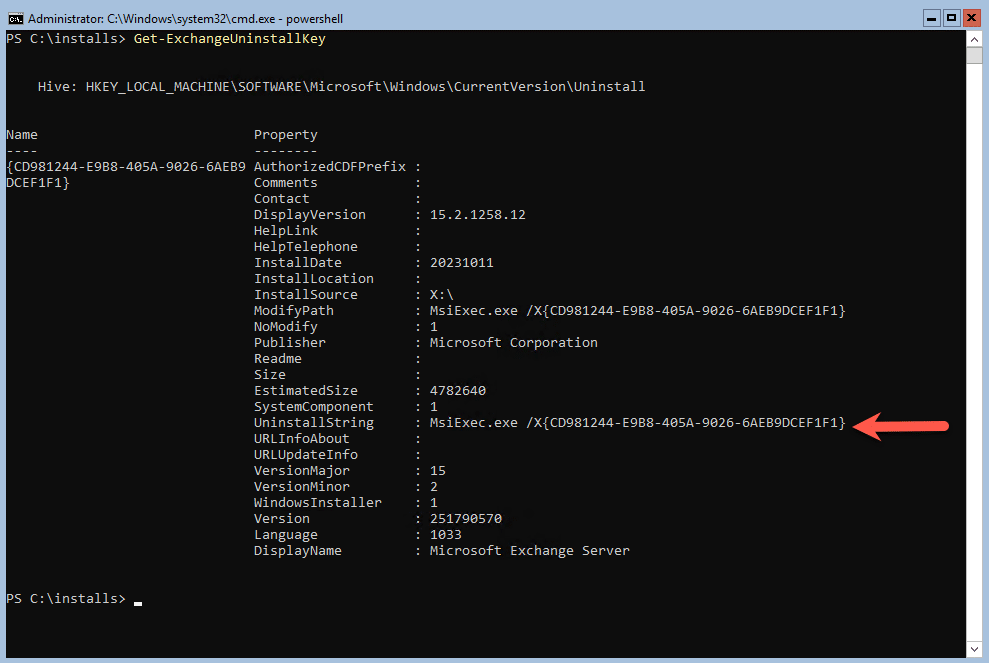
If we head over to the registry we can see the same information, PowerShell just makes it easier
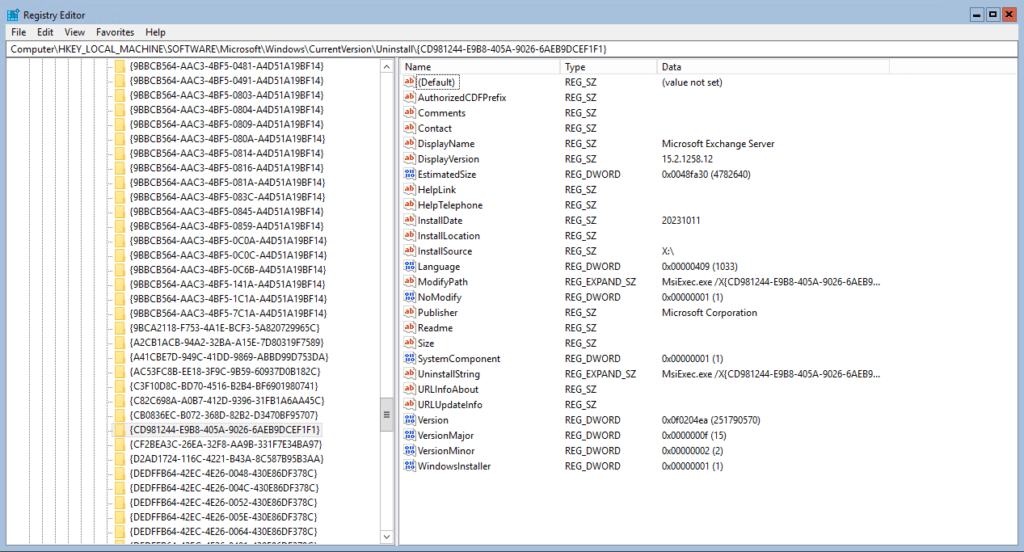
Hope it helps.
