In Exchange, you might come across mail stuck in your queue that only show <> and nothing else. This is most likely your journal mail but for some reason it is stuck and does not want to clear from the Transport Queue, you can run the following command to remove the messages:
- Remove-Message -Server Exchange-2019 -Filter {FromAddress -like “<>”} -WithNDR $false
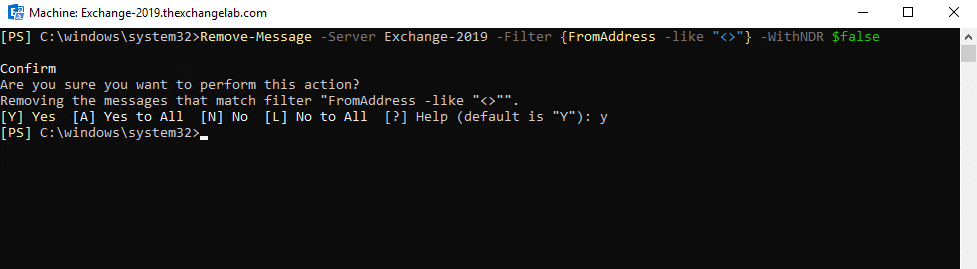
It will ask you to confirm the action, depending on the number of messages it can take a few minutes to remove.
Hope it helps.
