Calendar permissions are something I work with all the time and if you do not document each change you do and if you leave the company you are working for, the next administrator will not know what is currently set.
You can view individual mailbox folder permissions easily but you do not want to do this for thousands of mailboxes. Here is a one-liner command that you can use to view all the permissions for every mailbox in the organization and view the permissions set, if any:
Get-Mailbox | ForEach-Object {Get-MailboxFolderPermission $_":\calendar"} | Where {$_.User -like "Default"} | Select Identity, User, AccessRightsWhen you have run the command above, you will start seeing output, similar to the screenshot below:
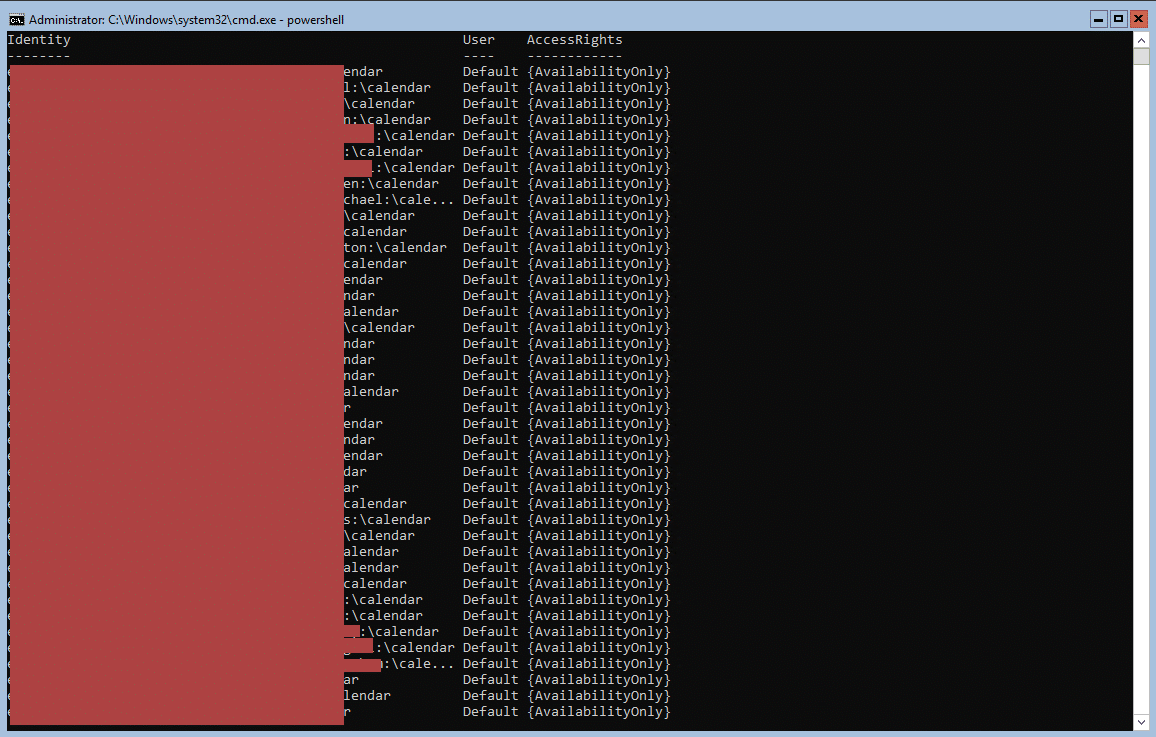
If you have more than a 1000 entries, it will cutoff so consider using the command with the “unlimited resultsize” switch and also export it to a CSV file.
Hope you find it helpful.
