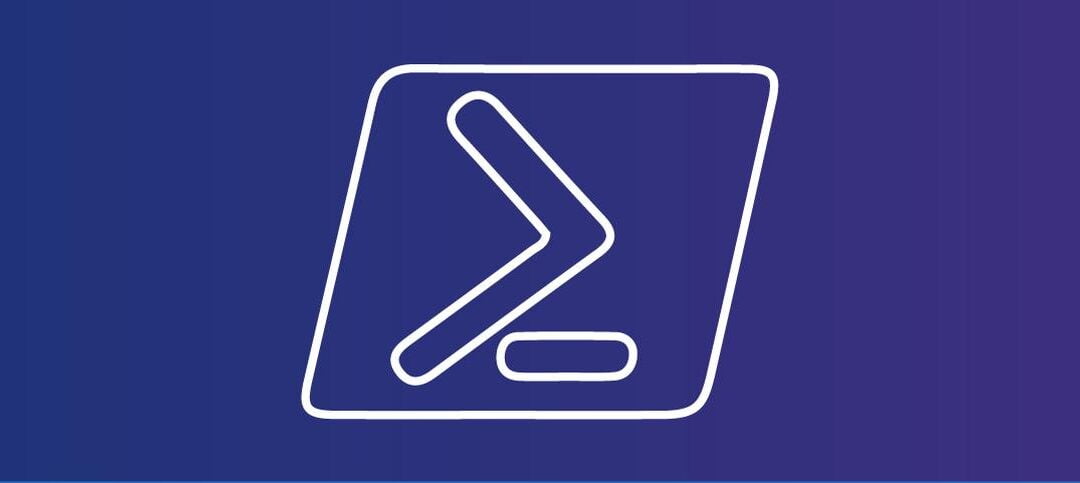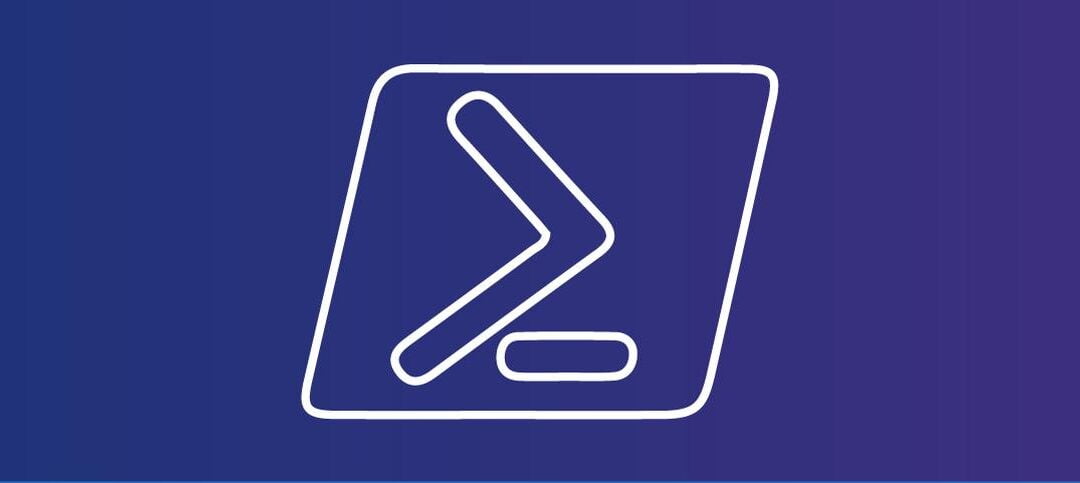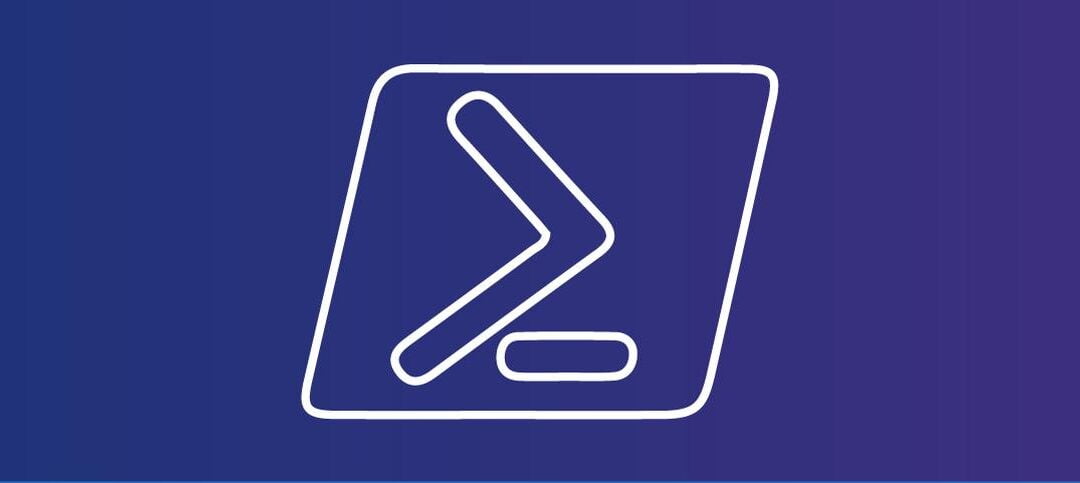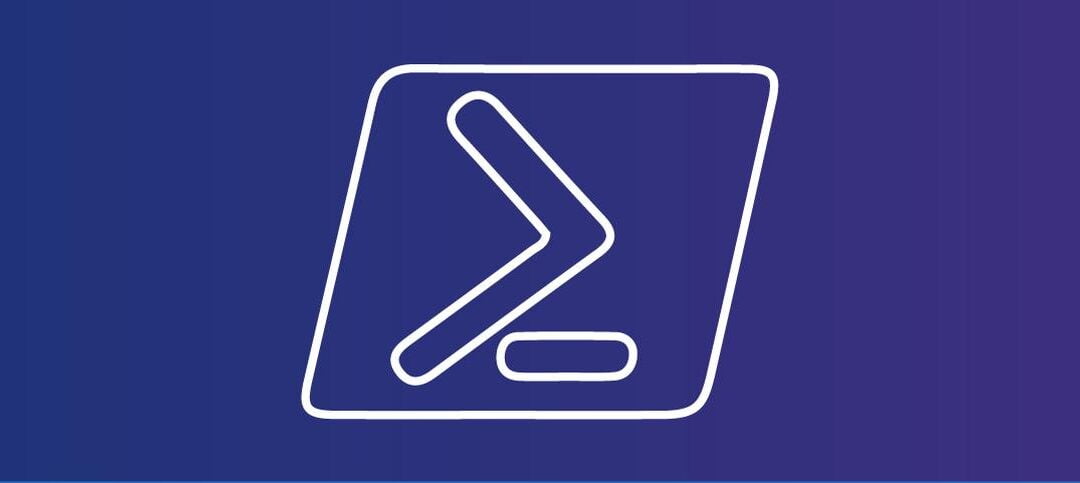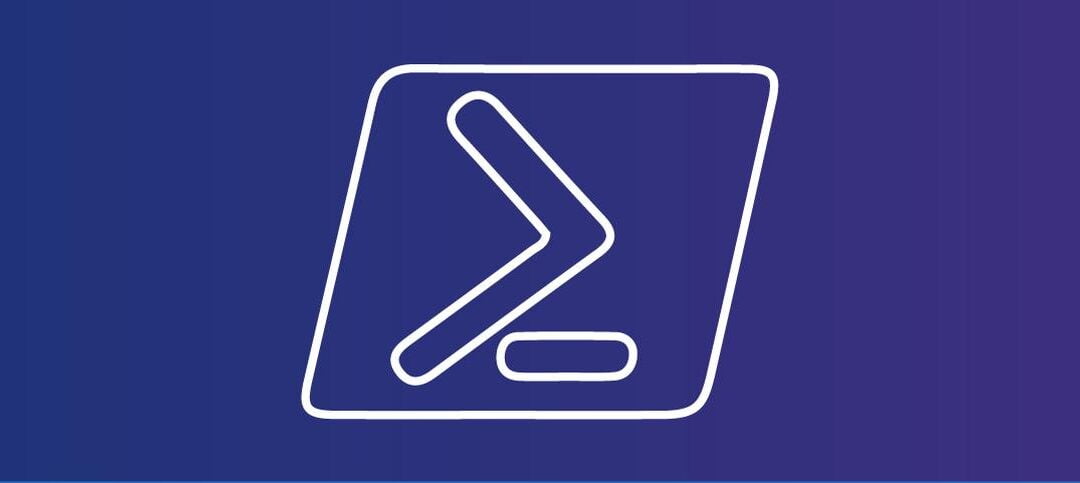by Edward van Biljon | Jan 16, 2024 | PowerShell, PowerShell ISE
Windows Updates are part of every admins monthly task list. This is to firstly test if you can in a lab what the updates fix but also what potential issues may arise from the new Windows Updates. On Windows Server GUI (Graphical User Interface) you can go to Settings...

by Edward van Biljon | Jan 15, 2024 | PowerShell, PowerShell ISE
As Admins, when you create new accounts or need to reset account passwords, the first thing that comes to mind is just use “Pass@123” or “Password” because it is easy, however if you forget to force users to change passwords, they will use this...

by Edward van Biljon | Jan 14, 2024 | PowerShell, PowerShell ISE
As Exchange Administrators, we need to troubleshoot server issues from time to time when mail flow stops working or a change was implemented on the networking side and this has also caused an outage on your Exchange Server. By defaults IP routes on Windows Server...

by Edward van Biljon | Jan 13, 2024 | PowerShell, PowerShell ISE
Applications such as System Center Operations Manager, SolarWinds and others give you warning when certificates are going to expire so it gives you chance to update them before services or applications are disrupted. I put together a PowerShell script that will pull...

by Edward van Biljon | Jan 12, 2024 | Windows Server 2019 PowerShell, Windows Server 2022 PowerShell
One of my Exchange 2019 Core Servers in my lab locked up and was not responding and when it did respond was giving errors when running commands but the same commands worked on another server. As these are virtual machines, you can reboot it from the HyperVisor but...