If you are like me and work 99% of the time in PowerShell, you always want to do things in PowerShell. This includes adding roles/features, extracting information or simply just opening stuff.
I use Telnet a lot, comes in very handy when you checking email servers and responses etc. You can install the Telnet Client using Server Manager but I find it easier to install with PowerShell than having the GUI items load and waiting for everything to populate in Server Manager.
Error – When not installed
If you try and run telnet and its not installed, you are presented with an error that the command is not recognized as shown below:
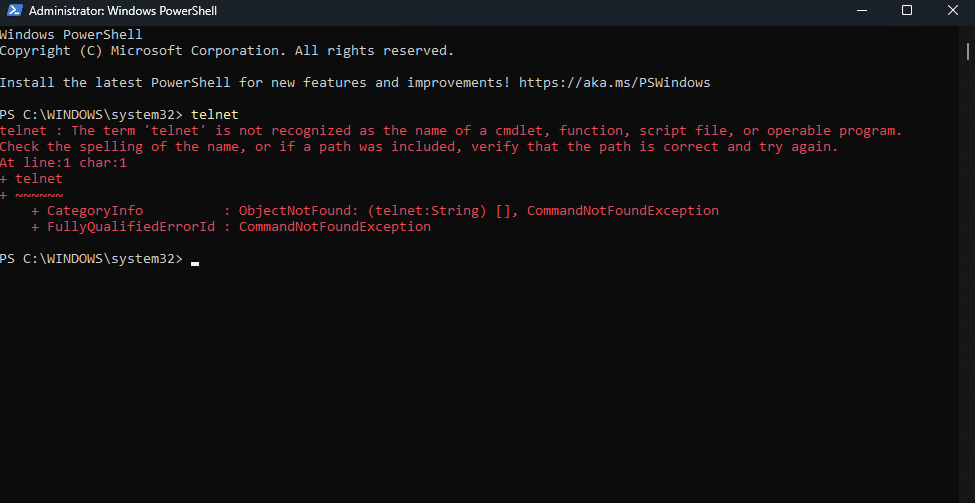
Installation of Windows Feature
To resolve the issue, we simply run a one-liner command to install it:
Install-WindowsFeature Telnet-ClientThe process takes about a minute to complete and you will see a window similar to what is shown below:
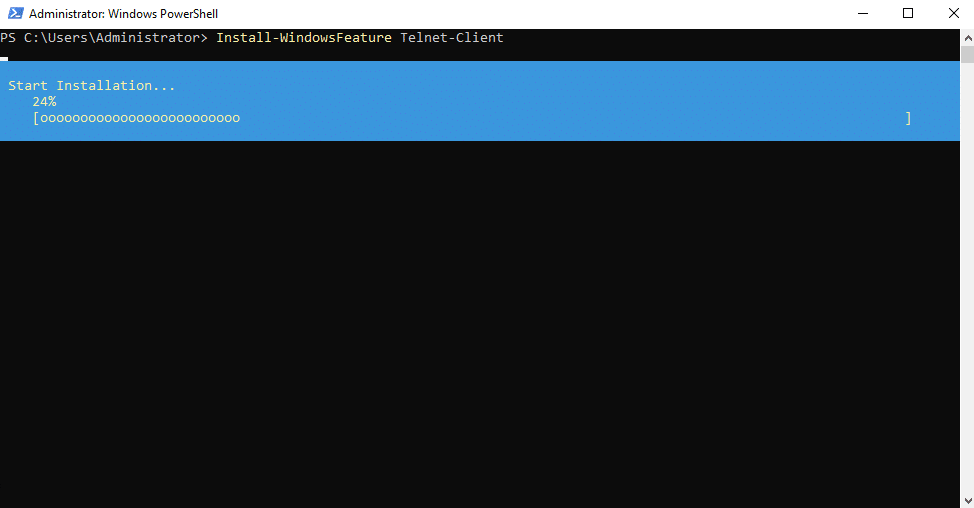
Once the installation is complete, no reboot is required and you will see the following:
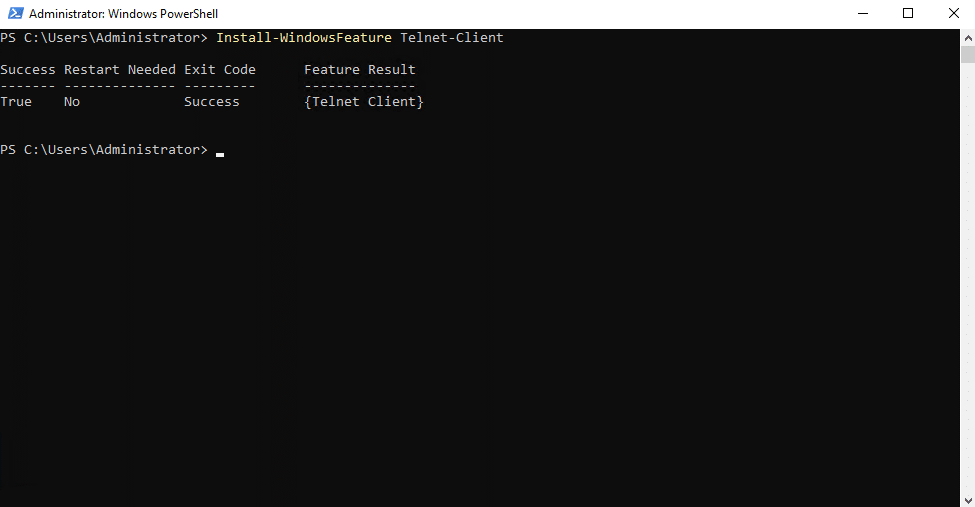
Now you can simply type in your Telnet command and it should work without erroring out.
Hope it helps.

Ok, for WS 2019+ by by default you have curl.exe (which allow perform most of test in past done by telnet).
Thanks for the feedback, great to know.