With mailbox moves, you do get the few that fail and instead of updating each one with the -BadItemLimit switch you can do this one liner command to update them all before resuming them, here is the command:
- Get-MoveRequest | Set-MoveRequest -BadItemLimit 500 -AcceptLargeDataLoss
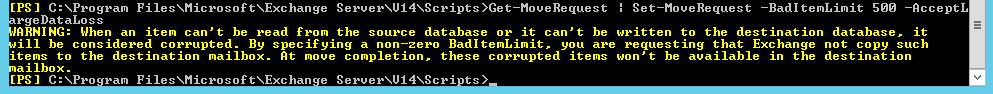
Give it a few minutes to update and resume the failed mailbox moves.
Hope it helps.
