Here is a quick tip on how you can check the health of your server that is part of a database availability group (DAG).
The command to run is as follows using the Exchange Management Shell (EMS):
- Test-ReplicationHealth -Identity <ServerName>
Below is the 2010 one:
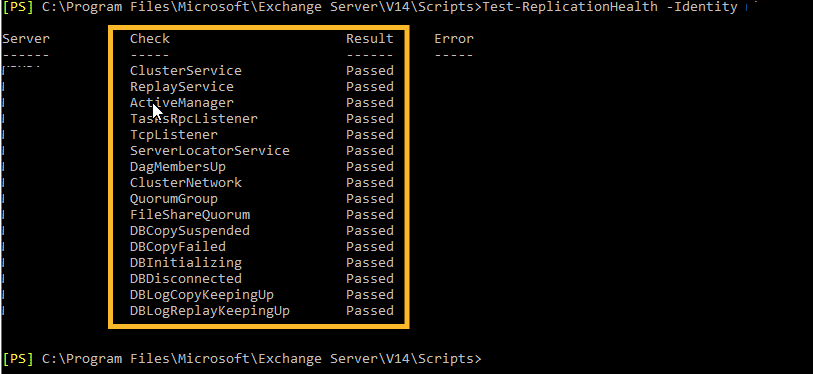
and now for the Exchange 2016 one:
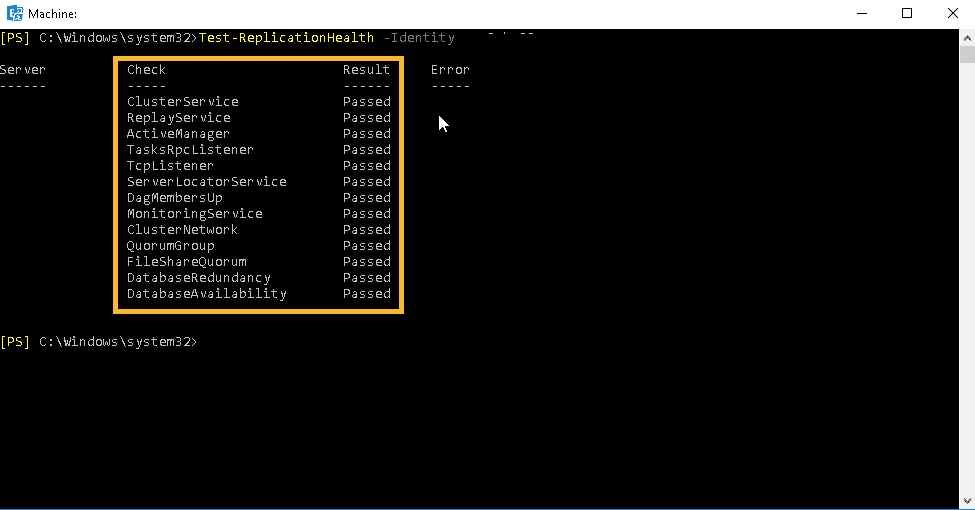
If there is a problem, you will see it listed above. For example if you turn off replication on one of the network adapters, it will highlight the error.
Hope it helps.
