Quick tip when exporting certain folders to a PST file in Exchange.
- Ensure that RBAC is setup for the Mailbox Import/export to work.
- Ensure your share is setup.
Here is the command to export, just like a normal PST export but you including folders”
- New-MailboxExportRequest -Mailbox User1 -IncludeFolders “#Calendar#” -FilePath \Ex2019\pst\user1Calendar.pst
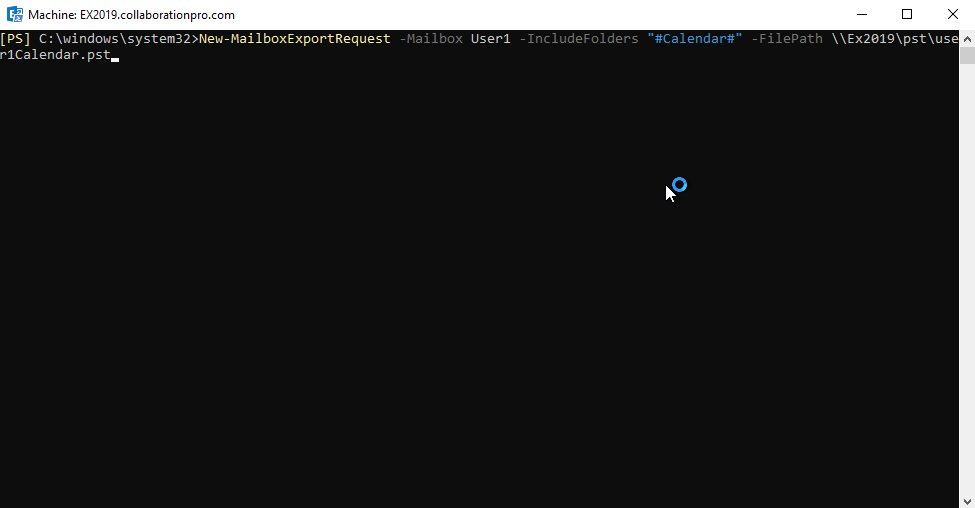
If you go to the location, you should start to see the newly created PST file. If you want to check the progress, you would run the Get-MailboxExport command and check it statistics.
Hope it helps.
