Quick tip for the day.
Ever wanted to remove an alias from a Distribution Group and wondered how to do this with the Exchange Management Shell (EMS).
It is pretty simple, you run the following command below:
- Set-distributiongroup GroupEmailAddress –EmailAddresses @{remove=’AliasAddress’}
Replace the “GroupEmailAddress” with the Primary SMTP address and then the AliasAddress is the one you want to remove.
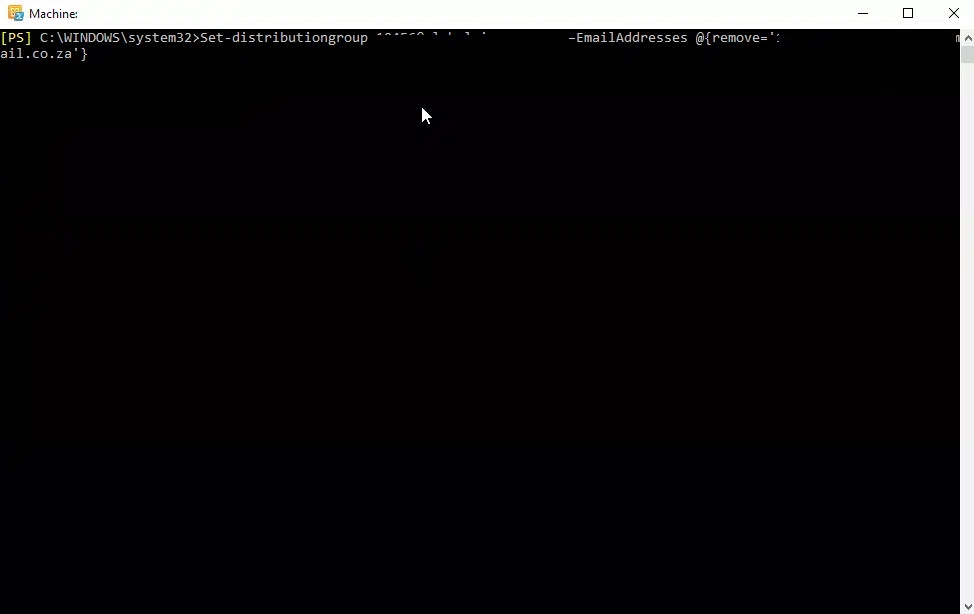
Hope it helps.
