As an Exchange Admin, you might have help desk staff that need to run commands or do things on Exchange but you don’t want them logging into the Exchange Servers directly for company policy prevents it. Each case is unique and each business has it’s set of requirements.
Never-the-less, you can install the Exchange Management Tools on a Server or Workstation but do remember to check the Exchange Matrix to ensure it will work on the Operating System you have currently.
The Setup takes you through the Exchange setup, in this case it was Exchange 2019. When you get to the part where it asks you for “Server Role Selection”, just select the “Management Tools” option.
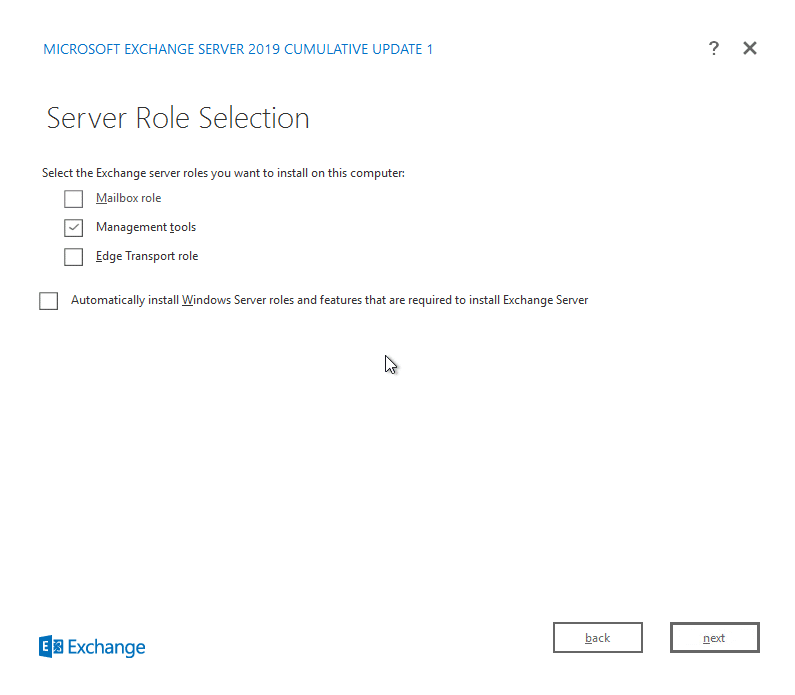
There are a few IIS components you need to install which the pre-requisite checks will advise you on, they are as follows:
- IIS 6 Metabase Compatibility
- IIS Management Console
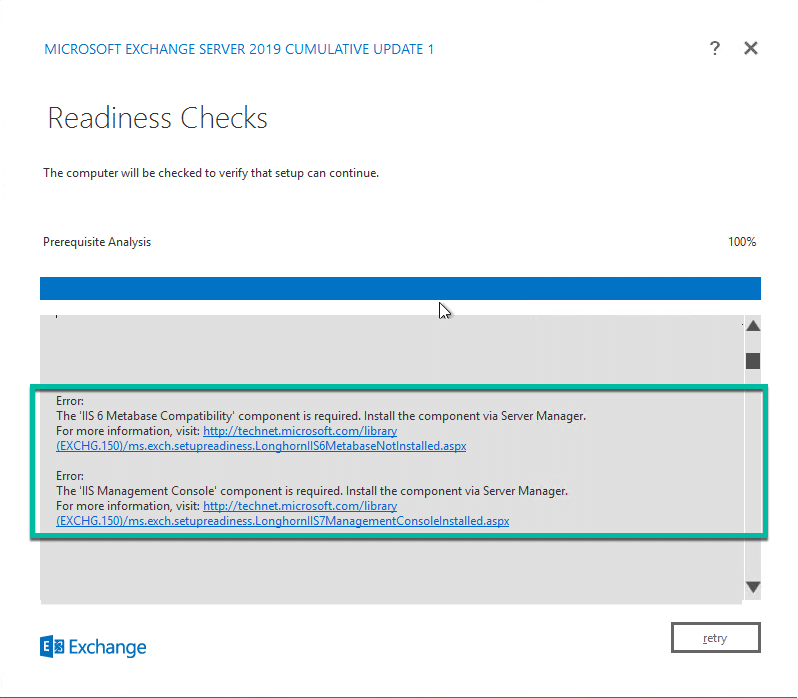
Once you have installed them, reboot the server and run the installation again.
The pre checks should pass and complete and now you have the tools needed to do your daily tasks.
These include using PowerShell.
Hope it helps.
