As an IT Admin or Exchange Admin, you might have come across the question “When were the mailboxes created”.
In this quick example, we will look at the script you can run to check all users in the Organization or just an individual mailbox.
To check all users in Exchange, you can run the following command:
- Get-Mailbox -ResultSize Unlimited | select-object WhenCreatedUTC,Name
This command gives you the AD creation information.
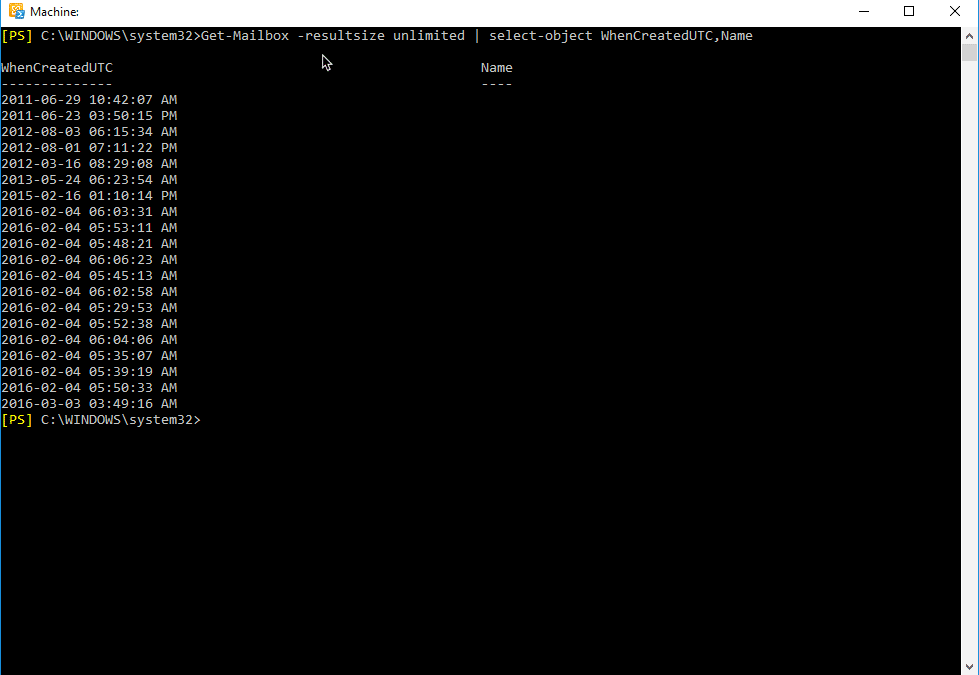
Now for the Exchange Mailbox Creation:
- Get-Mailbox -resultsize unlimited | select-object WhenMailboxCreated,Name
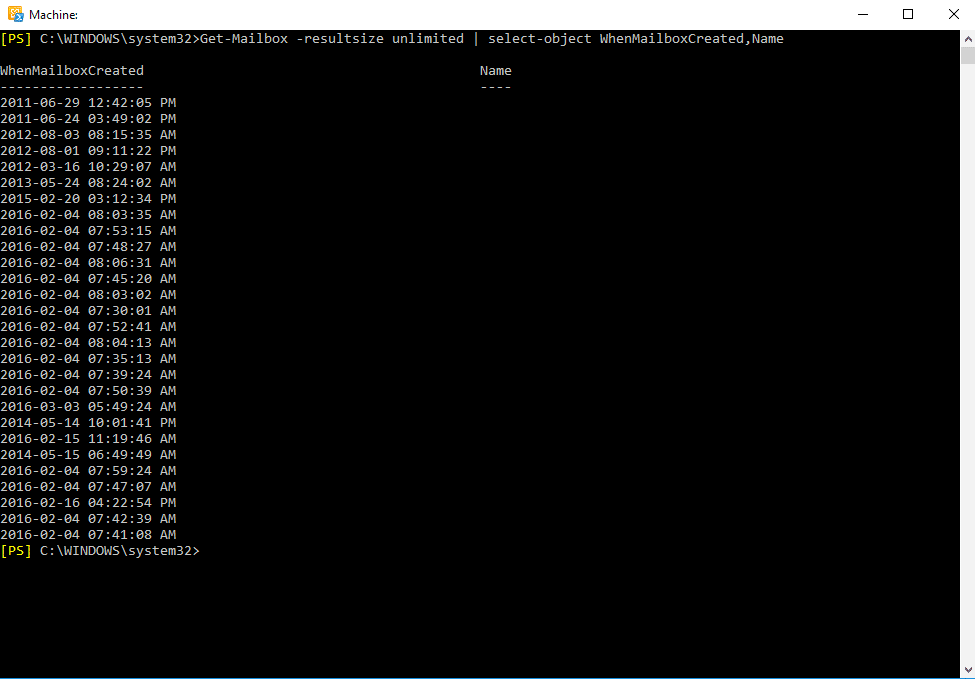
This will give you the dates and names of all users. You more than welcome to expand on objects selected as each scenario might require more information.
To perform the same on an individual mailbox you run the following command:
- Get-Mailbox User1 | select-object WhenCreatedUTC,Name
This gives you the AD creation info:
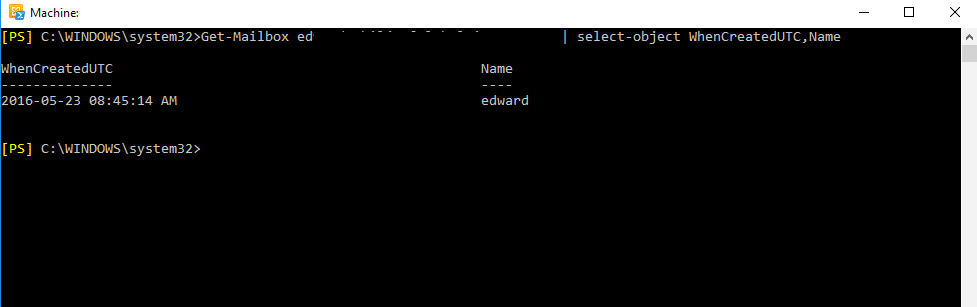
Now for the Exchange mailbox information:
- Get-Mailbox user1| select-object WhenMailboxCreated,Name
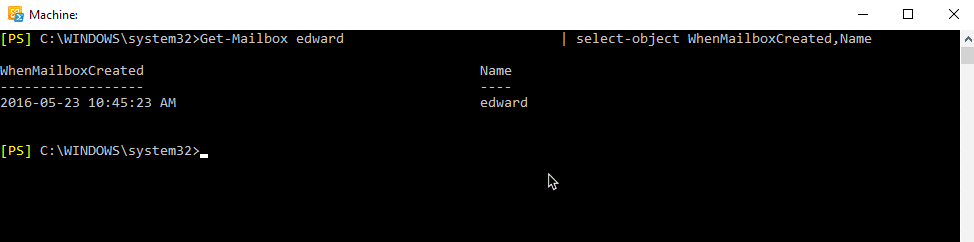
Hope it helps.
