Mailbox migrations in an Organization are part of many Exchange Admins duties, this can be to a newer version of Exchange or simply migrating off a large database to smaller ones. If you are looking after a big organization and need to monitor migrations, PowerShell is not always easy for new Admins to navigate.
I thought of putting together a form that will give you all that information on a single form and it allows you to set bad items limits and resume move requests.
The form has 4 sections for mailbox move requests:
- Completed
- In Progress
- Queued
- Failed
You will also get the Count for each section so you know where the moves are.
Here is roughly what it will look like:
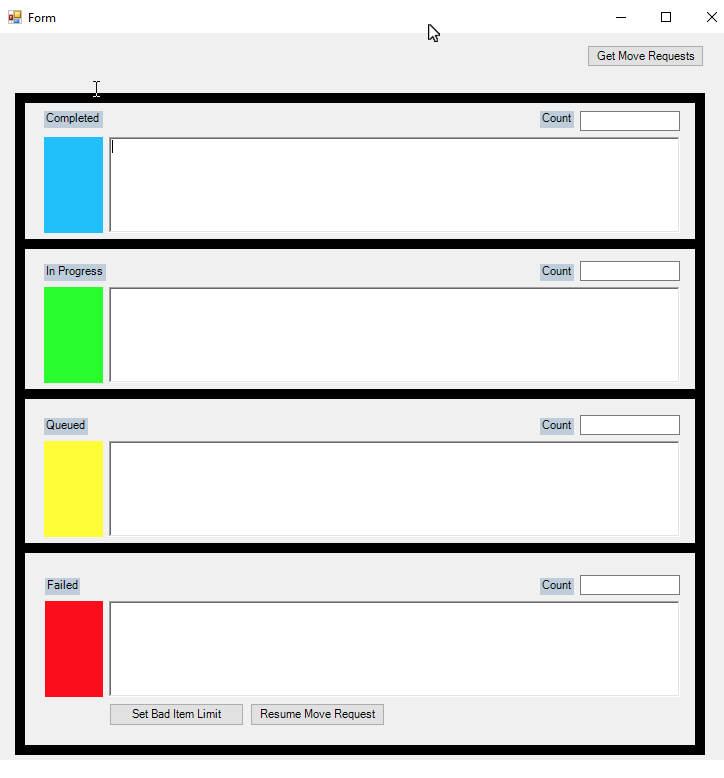
The script will be released on GitHub soon…

How can i use this form? Did you install it to GitHub?
It is a Powershell form