In Exchange, mailbox moves and cleanup happen all the time, especially when you upgrading to newer versions etc.
Now when you move mailboxes and you not using a 3rd party app like Odin that sits as an extra layer, you cannot see the store size from the web console.
In Exchange you can run the command below to monitor the Exchange DB size and know where to do your moves to or from if you doing a cleanup:
- Get-MailboxDatabase -Identity DAG-Store* -Status | sort name | select name,@{Name=’DB Size (Gb)’;Expression={$_.DatabaseSize.ToGb()}}
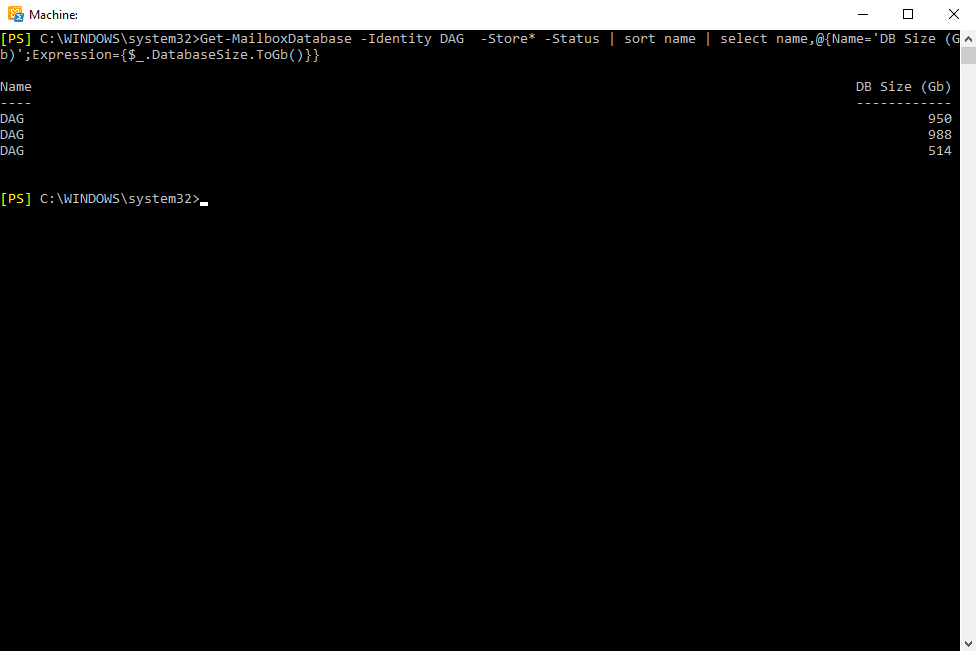
Does not need to be fancy, simple enough to see the DB size.
Hope it helps.
