Exchange 2019 PowerShell

Updating Multiple Send Connectors in Exchange 2016/2019 with PowerShell
Introduction to Send Connectors in Exchange In Microsoft Exchange 2016 and 2019, send connectors are critical in managing email flow from Exchange servers to external domains. These connectors are essential for delivering outbound emails, ensuring that messages are...

Updating Mailbox Quotas in Exchange 2016 and Exchange 2019 with PowerShell: Excluding Custom Quotas Over 10GB
Introduction to Mailbox Quotas in Exchange 2016 Mailbox quotas play a vital role in managing storage resources within Exchange 2016. They serve as limitations imposed on the amount of data that users can store in their mailboxes. By defining these quotas,...
Quickly Manage Mailbox Quotas with PowerShell: Setting and Viewing Quotas
Introduction to Mailbox Quotas in Exchange Mailbox quotas are essential components of Microsoft Exchange, serving as crucial controls that manage the storage capabilities allocated to individual mailboxes within an organization. In environments like Exchange 2016 and...

Adding a Second Domain Controller to Your Exchange Server Environment Using PowerShell
Having a second domain controller in your Exchange Server environment is crucial for ensuring redundancy and distributing the load off the main server. In this blog post, we will guide you through the process of adding a second domain controller using PowerShell. Why...

Learn how to use PowerShell to Manage Microsoft Exchange Server Tasks
Microsoft Exchange Server is a powerful email and collaboration platform used by many organizations around the world. With its extensive features and capabilities, managing Exchange Server tasks can sometimes be a complex and time-consuming process. However,...

Quickly validate the Access Rights of all Mailbox Calendars in Exchange 2019
Calendar permissions are something I work with all the time and if you do not document each change you do and if you leave the company you are working for, the next administrator will not know what is currently set. You can view individual mailbox folder permissions...

Quickly Enable and Disable maintenance Mode in Exchange 2019
As an Exchange Admin, running updates such as Security updates or Cumulative Updates are something we perform all the time as they are released. This may be in a test lab or dedicated dev environment so you can track any issues. When servers are put into Maintenance...

Check the Server Health in Exchange 2019 with PowerShell
In my previous blog post, we looked at the Exchange Server Server Component State and how to validate each item. We will continue with the health checking and look at the Server Health state in Exchange Server, this can be Exchange 2019 or Exchange 2016. In this blog,...
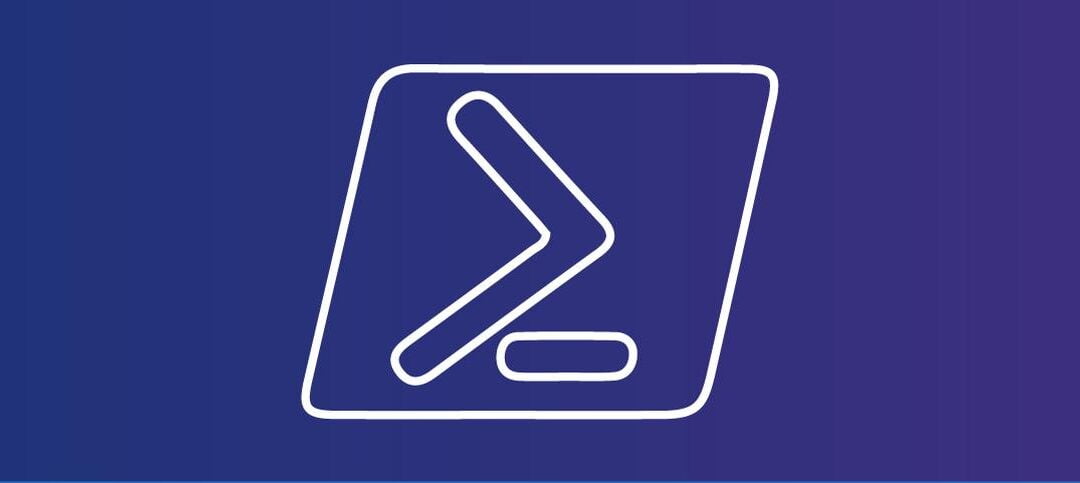
Validate the Server Component State in Exchange 2019
As Exchange Administrators, we sometimes run into issues when mail stops flowing for example or Autodiscover is not working. Generally you would first look at the Event Logs but there is another section we need to also check. In...

Quickly get a list of all mailboxes with LitigationHold enabled in Exchange 2019
Have you ever worked in an organization where you have had to enable LitigationHold on a user or multiple users mailboxes because something has happened or it is a case where every mailbox has it enabled. I have seen both and it is something quite simple to do. There...