PowerShell

Locking Down PowerShell on End User Computers with CyberArk
PowerShell is a powerful scripting language that is widely used in the IT industry for automation and administration tasks. However, it can also be a potential security risk if not properly managed and secured on end user computers. In this blog post, we will explore...

Understanding the Execution Policy in PowerShell and How it Can Affect Scripts You Want to Run on a Windows Server
PowerShell is a powerful scripting language that is widely used by system administrators and developers to automate tasks on Windows servers. It allows you to create scripts that can perform a wide range of operations, from simple file manipulations to complex system...
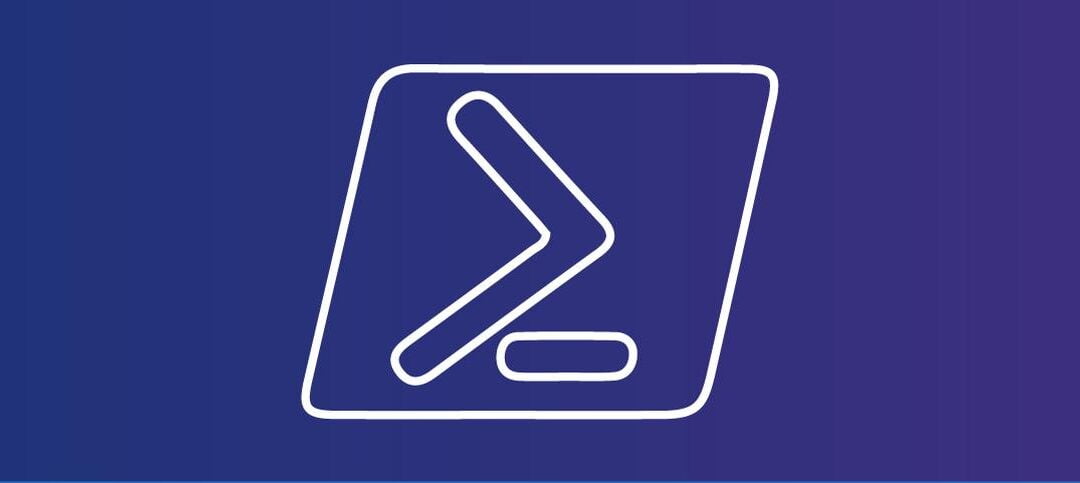
Quickly find when updates were installed on a Server with PowerShell
Windows Updates are part of every admins monthly task list. This is to firstly test if you can in a lab what the updates fix but also what potential issues may arise from the new Windows Updates. On Windows Server GUI (Graphical User Interface) you can go to Settings...
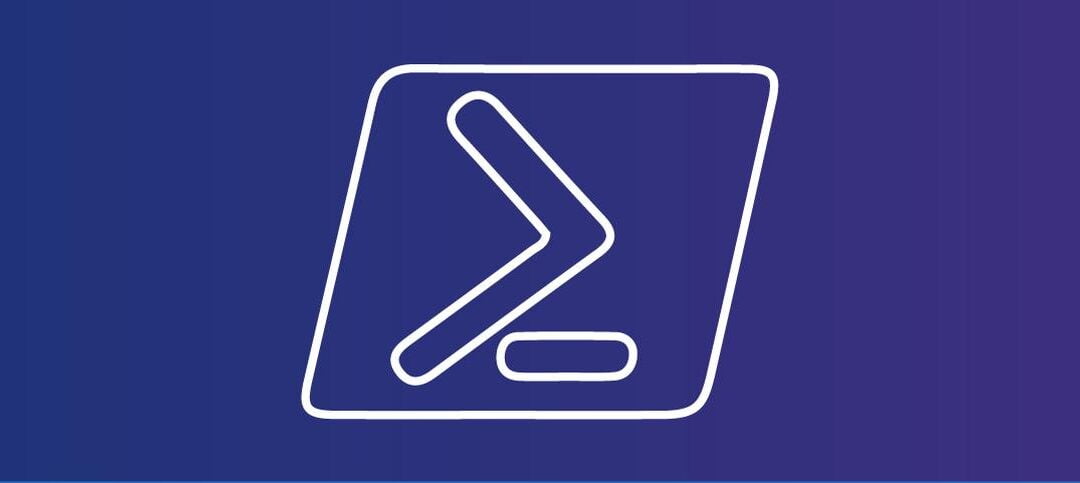
Quickly Generate Random Passwords for Accounts in Exchange 2019 With PowerShell
As Admins, when you create new accounts or need to reset account passwords, the first thing that comes to mind is just use "Pass@123" or "Password" because it is easy, however if you forget to force users to change passwords, they will use this all the time which is a...
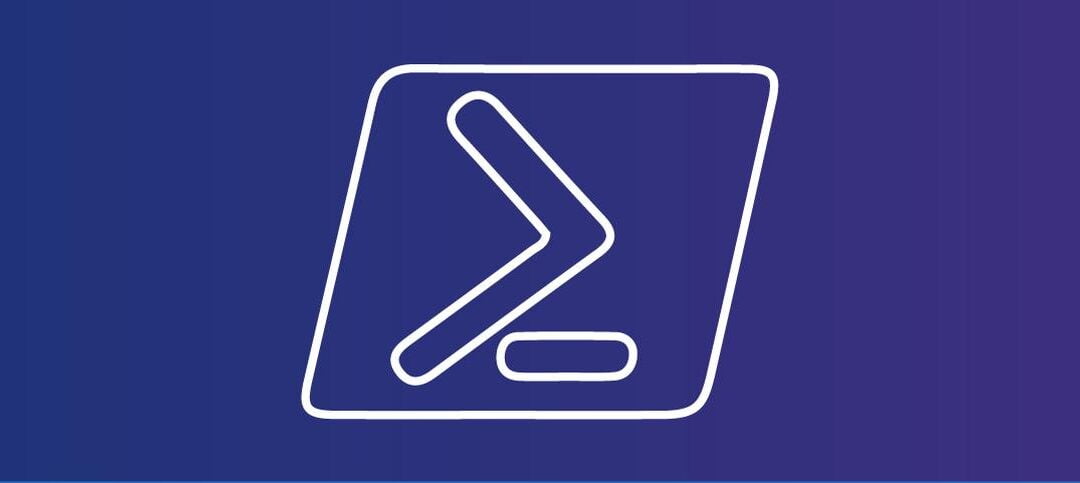
Quickly check your IP routes when troubleshooting networking issues on Exchange 2019
As Exchange Administrators, we need to troubleshoot server issues from time to time when mail flow stops working or a change was implemented on the networking side and this has also caused an outage on your Exchange Server. By defaults IP routes on Windows Server...
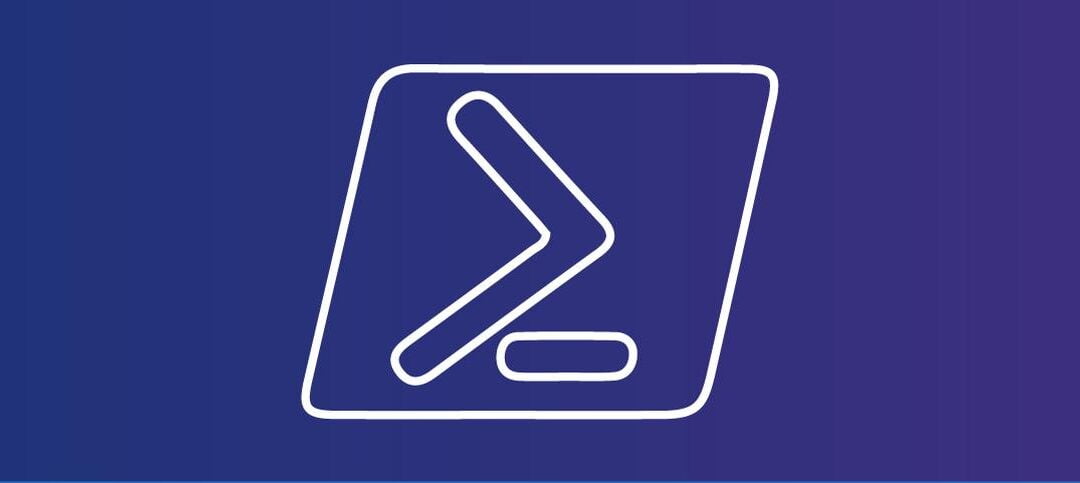
Quickly display all you certificate expiry dates with PowerShell
Applications such as System Center Operations Manager, SolarWinds and others give you warning when certificates are going to expire so it gives you chance to update them before services or applications are disrupted. I put together a PowerShell script that will pull...
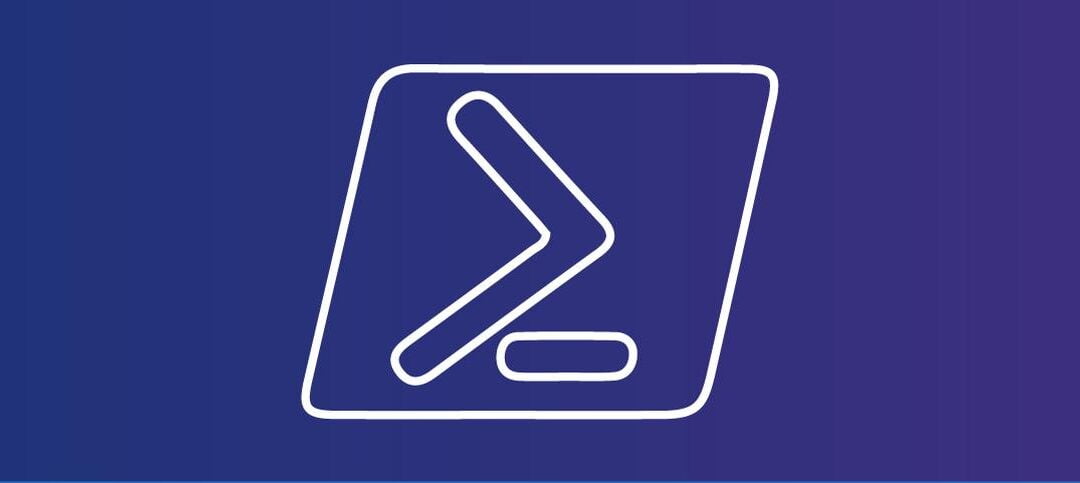
Validate the Server Component State in Exchange 2019
As Exchange Administrators, we sometimes run into issues when mail stops flowing for example or Autodiscover is not working. Generally you would first look at the Event Logs but there is another section we need to also check. In...

Find the open ports of a host using PowerShell
In the hacking world, we know that Tools such as NMAP gives you a breakdown of the open ports, services etc. which is great and you can also check an open port using Telnet, but if you are restricted with tools and cannot add new...

Find devices on the network using PowerShell
As an ethical Hacker, we are always looking for devices that are available on the network that we can scan. NMAP does a brilliant job by telling us which hosts are alive on the network but so do many other applications such as Angry IP Scanner, SolarWinds etc. If you...

Display the Folder Size and the files contained within it using PowerShell
Many of us are always looking at what is using space on a server because one of the monitoring solutions has such as SolarWinds, SCOM or LabTech have sent an alert that the C:\ Drive has gone below 15% or whatever threshold you have set. Many of these are enterprise...